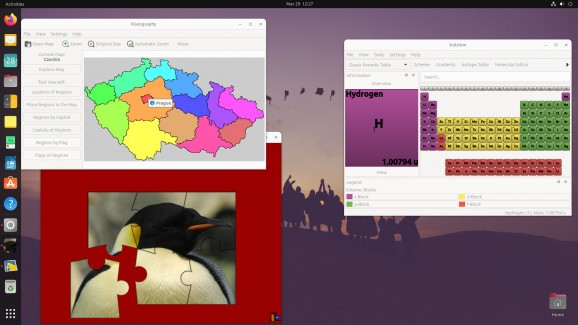Class is back in session with the new Edubuntu 23.04 Lunar Lobster, the first Edubuntu to be released since 2014. #Ubuntu Education #Education Distribution #Linux Education #Education #Teacher #Student
One of the main highlights of Ubuntu 23.04's release was the return of (the long-awaited) Edubuntu.
The revival of the project is the culmination of many years of hard work and dedication by Amy Eickmeyer and her husband, Erich, as well as the help of multiple parties associated with the Ubuntu community as a whole.
The last release of Edubuntu was version 14.04 (way back in April 2014), and has been since discontinued, until now.
To mark the ocasion, and after nine years of absence, Edubuntu 23.04, code-named “Lunar Lobster," is now back as an official Ubuntu flavor. As expected, Edubuntu 23.04 will be supported for nine months, until January 2024 (when there's a very good chance that we'll get an LTS version).
To quote the project's website, "Edubuntu is a community effort that seeks to bring the freedom of the Linux desktop and the vast library of open source education software into the classroom."
One important aspect is that it's built on top of Ubuntu, so it's safe to say that it has a very good starting point. Way back in 2014, Edubuntu had the Unity desktop.
The new Edubuntu 23.04 gets all the goodies of Ubuntu 23.04 including the default GNOME 44 desktop environment, all the under-the-hood changes and improvements, and all the updates.
Linux Kernel 6.2 is also at the core of Edubuntu 23.04, and Python 3.11 is included by default (incentive for students to learn one of the most popular programming languages out there).
Being an educational Linux operating system, it's only natural that Edubuntu has some very interesting additions. First off, there's the red color theme that is very nicely complemented by the Yaru-Red theme.
The GNOME 44 Settings panel is revamped and it's a lot more friendly, especially for beginners.
Edubuntu's Application Overview is alphabetized (to make learning and orientation a lot easier), and educational apps are grouped into folders (by subject). There's also a new installer that allows for easy configuration depending on the desired age group (Preschool, Primary, Secondary, and Tertiary). Each configuration comes with a different set of apps and utilities, wallpapers, and even some layout changes.
Another very smart addition is Edubuntu's Menu Administration app. This app makes it easy for administrators (educators and teachers) to configure which apps are hidden for non-administrators by effortlessly checking a series of boxes.
Probably the most important aspect of this distro is the sheer number of apps it bundles by default. The generic word processor is still LibreOffice, and the web browsing work is done using Firefox.
GIMP, Drawing, Tux Paint, LibreCAD, and Inkscape are also bundled by default and should help students passionate about art feel right at home. Other tools include Endeavor (a GTK-based to-do manager), Gobby (collaborative document editing), Ulcc (learn through pictures type of app), Khangman and KWordquiz (learn new words), PDFMod (a classic PDF editor), and Calibre (one of the best eBook manager apps).
Other highlights include the addition of Gramps (nice app for genealogical research), KGeography (learn the world map), and Fritzing (cool circuit designer and simulator).
There are also other math and science-related apps such as Atomix, Chemtool, Kalzium, Light speed, Rocs, Stellarium, Step, Dia, and Kalgebra.
While Ubuntu 23.04 uses a new installer, Edubuntu 23.04 still relies on the "old" Ubiquity installer which, to be honest, is not a bad thing, especially considering that the new installer is not yet as stable as the old one.
One important aspect to consider before installing Edubuntu 23.04 Lunar Lobster is that it its ISO size is a lot bigger than that of Ubuntu. This is only natural, considering the sheer number of apps bundled within by default.
Edubuntu 23.04 has made a stellar comeback, and we couldn't be happier, since education is fundamental to development and growth, and determiners a lot of who we are and what we can become.
It's a stellar distro/OS for educational purposes that, we hope, will find its way into as many classrooms as possible in the future.
What's new in Edubuntu 23.04 (Lunar Lobster):
- We are pleased to announce the release of Edubuntu 23.04, codenamed “Lunar Lobster”. This has been a project of love for my husband Erich and myself and I am happy to see it back with the people where it belongs once again.
- This release will be supported for nine months (Until January 2024).
- FEATURES:
Edubuntu 23.04 (Lunar Lobster)
add to watchlist add to download basket send us an update REPORT- runs on:
- Linux
- filename:
- edubuntu-23.04-desktop-amd64.iso
- main category:
- Linux Distributions
- developer:
- visit homepage
7-Zip 23.01 / 24.04 Beta
Context Menu Manager 3.3.3.1
Zoom Client 6.0.3.37634
Bitdefender Antivirus Free 27.0.35.146
4k Video Downloader 1.5.3.0080 Plus / 4.30.0.5655
calibre 7.9.0
Windows Sandbox Launcher 1.0.0
Microsoft Teams 24060.3102.2733.5911 Home / 1.7.00.7956 Work
ShareX 16.0.1
IrfanView 4.67
- Microsoft Teams
- ShareX
- IrfanView
- 7-Zip
- Context Menu Manager
- Zoom Client
- Bitdefender Antivirus Free
- 4k Video Downloader
- calibre
- Windows Sandbox Launcher