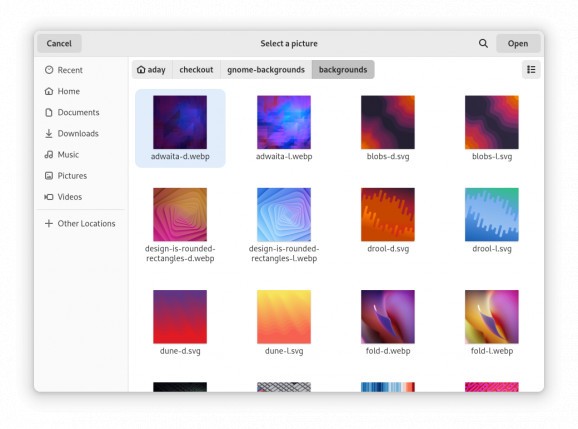The latest version of the popular desktop environment, the GNOME 44 improves upon the 43 version with a new and improved Settings menu, a revised Quick Settings menu, and many more little tweaks. #GNOME Kuala Lumpur #GNOME Desktop #Desktop Environment #GNOME #Desktop #Environment
Linux is great for many many reasons, but one of the best things about Linux is that you can choose from a plethora of unique desktop environments. GNOME is one desktop environment that requires next to no presentations, since it's one of the most popular DEs out there.
GNOME 44 (code-named Kuala Lumpur) is the result of more than six months of work by the devotees that make up The GNOME Project and while it's not massively different from GNOME 43, it does bring forth a series of very substantial changes and improvements.
The key highlights of this release are as follows: massive improvements to the Settings app, a new and refreshed Quick Settings menu, and a streamlined and faster Software app.
The Settings menu has received a substantial overhaul. The Accessibility panel is redesigned to ofer a more modern experience, and the Device Security menu offers now a bit more clarity and a lot more technical details.
A bit more interesting are the changes done to the Sound settings menu. The volume control has been moved to a separate window, and it's not possible to quickly disable (or change) the alert sounds (which may be annoying for some). The sound test window has also been modernized, and there a higher level of polish with new volume level indicators, better presentation, and a missing devices section as well.
The Mouse & Touchpad has also been reworked in GNOME 44, and we have to say, it does look a lot more modern, and it really makes a difference. There's also a new testing window, a new Mouse Acceleration setting, and a some cool tick marks in the different sliders that were added.
The appearance and feel of the Quick Settings menu is a lot better in GNOME 44. The Bluetooth quick settings button now has a sub-menu (which improves the user experiences by a lot since you can now configure Bluetooth devices from this menu, and you're not forced to go to the Settings menu).
Another interesting change is the fact that the menu now displays apps that are running in the background. The feature is somewhat of a hidden feature since it only appears when you have apps running the background, and there's not much interaction available. Nevertheless, a good feature to have.
The Software app has also received a bit of love and attention. While the GUI hasn't changed, the speed that apps and pages are displayed is a lot faster than in GNOME 43 (and the reloading of pages is also faster). The app also boasts better support for Flatpak in the sense that Flatpak runtimes are not automatically removed when not needed (in order to save disk space).
The refreshed lock screen and login window feature new, bigger user avatar and other subtle changes (font size, and the clock is displayed differently). GNOME now also features a file picker (with proper thumbnail preview for viewing files).
Other noteworthy changes also include a series of new wallpapers (that look great), various minor updates to the File Manager, the Epiphany web browser is now ported to GTK4, various improvements to the Contacts app, as well as some new additions to the GNOME Circle collection.
I think we can all agree that GNOME 44 is probably one of the best, if not the best GNOME release of the last few years. It's modern, it's fast, it's sleek, and the improvements over GNOME 43 really make a big difference when it comes to user experience. A pretty solid desktop experience that won't disappoint.
What's new in GNOME 44.0:
- After 6 months of hard work, the GNOME project is proud to present GNOME version 44. This latest release includes substantial improvements, with new features, enhancements, and lots of fixes. Highlights include major improvements to the Settings app, a better quick settings menu, and a streamlined Software app. More details are included in the release notes below.
- GNOME 44 is code-named “Kuala Lumpur”, in recognition of the work done by the organizers of GNOME.Asia 2022.
- File Chooser Grid View:
GNOME 44.0
add to watchlist add to download basket send us an update REPORT- runs on:
- Linux
- main category:
- Desktop Environment
- developer:
- visit homepage
calibre 7.9.0
Zoom Client 6.0.3.37634
ShareX 16.0.1
Microsoft Teams 24060.3102.2733.5911 Home / 1.7.00.7956 Work
Bitdefender Antivirus Free 27.0.35.146
7-Zip 23.01 / 24.04 Beta
Context Menu Manager 3.3.3.1
4k Video Downloader 1.5.3.0080 Plus / 4.30.0.5655
Windows Sandbox Launcher 1.0.0
IrfanView 4.67
- 4k Video Downloader
- Windows Sandbox Launcher
- IrfanView
- calibre
- Zoom Client
- ShareX
- Microsoft Teams
- Bitdefender Antivirus Free
- 7-Zip
- Context Menu Manager