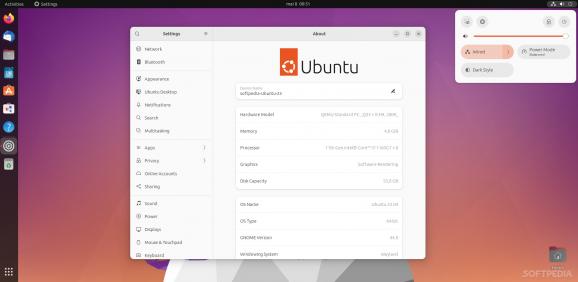The latest version of Ubuntu, the 23.04 Lunar Lobster is an interim release that brings new features, a new GNOME 44 desktop environment, as well as various improvements for gamers. #Ubuntu OS #Lunar Lobster #Linux Distribution #Ubuntu #Lobster #Linux
The latest Ubuntu version, the Ubuntu 23.04 "Lunar Lobster," is finally here and it brings forth a series of important changes, critical fixes, but more importantly, some interesting improvements.
The 23.04 is the first-short term (or interim) release of 2023, and will only feature support for nine months until January 2024. Even though it's clearly not a very exciting release (at least not as exciting as a LTS release anyway), it offers a good idea about next year's LTS (Ubuntu 24.04).
The biggest headline of this release is, of course, the fact that Ubuntu 23.04 features a new version of GNOME, namely GNOME 44.
GNOME 44 brings forth a series of very nice updates and improvements over its predecessor. Some small improvements include image preview in the native file picker dialog, expanded folders (or tree view) in the Files app, Files now supports file creation while pasting image data, a revised (and improved) accessibility settings page and a better navigation workflow via the GNOME Web browser.
Other notable changes include a new login and lock screen (with bigger user avatar image and a wider password entry box), a revised Quick Settings menu (with a nice sub-menu for Bluetooth connections/devices), as well as an exciting new "background apps" section. The Mouse & Touchpad section has also been reworked and even though there's not an insane amount of new functionality, it does look more modern.
Another very big change is the new desktop installer. Ubuntu 23.04 now features a fresh, very modern-looking Rust-based desktop installer. Even though the looks are more modern, the new installer seems to be a bit unstable, as various users (us included) have experienced various crashes with this new installer. Thankfully, the good ol' Ubiquity installer is still available (meaning you can install Ubuntu 23.04 with Ubiquity, for a faster and arguably less worrisome experience).
The Lunar Lobster now uses Linux kernel 6.2, and Mesa 23.0 graphics drivers which is, by all accounts, good news for gaming enthusiasts. The Kernel 6.2 also adds various improvements for GPU, CPU, ports, and Rust updates. Another somewhat controversial change is the fact that Ubuntu is slowly pushing for Snaps in favor of Flatpak.
Don't panic, though, as you're still going to be able to get all your favorite Flatpak/Flathub apps. All this means is that Flatpak and Flathub integration is now officially removed (and you'll have to manually add it yourself). Oh, and the whole experience with snaps from the official store has been improved as well boasting faster page loading and installation times.
Other improvements include toolchain updates (GCC 13, GlibC 2.37, Ruby 3.1, golang 1.2, and LLVM 16), as well as the new Python 3.11 (now available out-of-the-box in 23.04).
As expected, Ubuntu 23.04 also gets a few new wallpapers (which are great, to be honest). Libre Office (now at version 7.5) gets new icons, and Ubuntu 23.04 ships with new versions of Mozilla Firefox (111), Thunderbird (102), Shotwell (0.30.17), Remmina (1.4.29), and Trasmission 3.0.
Ubuntu 23.04 is by no means a bad release, quite the contrary, but the fact that its new and "improved" installer started to act up in the first few seconds of usage (for us at least), might point to some underlying problems, or the fact that this release was a bit rushed.
Nevertheless, Ubuntu 23.04 implements new technologies, has a better and more modern look and feel, and provide us with a good idea of what the future of Ubuntu will look like (Ubuntu 24.04), and that's all that matters.
For more information about the Ubuntu 23.04 Lunar Lobster release, you can visit the official release notes section, and even check out the Release Roundup from the Canonical blog.
What's new in Ubuntu 23.04 (Lunar Lobster):
- Introduction:
- These release notes for Ubuntu 23.04 (Lunar Lobster) provide an overview of the release and document the known issues with Ubuntu and its flavours.
- Support lifespan:
Ubuntu 23.04 (Lunar Lobster)
add to watchlist add to download basket send us an update REPORT- runs on:
- Linux
- filename:
- ubuntu-23.04-desktop-amd64.iso
- main category:
- Linux Distributions
- developer:
- visit homepage
Context Menu Manager 3.3.3.1
Microsoft Teams 24060.3102.2733.5911 Home / 1.7.00.7956 Work
7-Zip 23.01 / 24.04 Beta
calibre 7.9.0
Windows Sandbox Launcher 1.0.0
4k Video Downloader 1.5.3.0080 Plus / 4.30.0.5655
Bitdefender Antivirus Free 27.0.35.146
Zoom Client 6.0.3.37634
IrfanView 4.67
ShareX 16.0.1
- Zoom Client
- IrfanView
- ShareX
- Context Menu Manager
- Microsoft Teams
- 7-Zip
- calibre
- Windows Sandbox Launcher
- 4k Video Downloader
- Bitdefender Antivirus Free