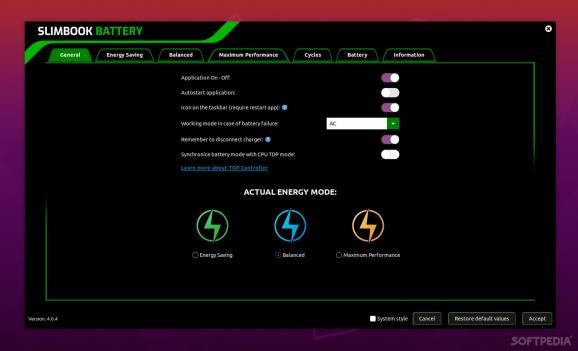An essential tool for all Linux users looking to get more out of their laptop batteries. #Battery Saver #Power Management #Laptop Battery #Battery #Management #Tweak
Power management hasn't historically been Ubuntu's strong point. In fact, almost all Linux distributions have the same "issues" when it comes to laptop battery life and power efficiency.
Thankfully, there are a couple of solutions that usually come in the form of specialized apps. One such app is TLP, one of the most popular, command-line apps for battery and power management. While there's no denying its efficiency, it's not exactly user-friendly.
Enter Slimbook Battery, a modern and very useful app that promises to improve the battery life and duration on Linux-powered laptops.
Since the app is heavily based on TLP, it wouldn't be wrong to look at Slimbook Battery as a fancy, modern front-end for it. Besides TLP, the app also integrates with other apps, services, and drivers such as intel_pstate, AMD, and even NVIDIA.
Slimbook Battery employs the same "if I don't use it and it consumes power, it's better I turn it off" philosophy as TLP when it comes to saving energy and increasing your laptop's battery life.
Slimbook Battery is a joy to work with. Even though it's designed primarily for Ubuntu-based Linux flavors, it should work without issues on most Linux distributions out there (has been tested on DEs such as Unity, GNOME, KDE Plasma, Cinnamon, Pantheon, etc.).
If you're using a Debian-based OS, then you can either try installing it using the .DEB file provided on the app's GitHub repository, or directly from the Launchpad PPA by running (sudo add-apt-repository ppa:slimbook/slimbook, sudo apt-get update, and sudo apt-get install slimbookbattery).
The app provides three different energy modes dubbed as follows: Energy Saving, Balanced, and Maximum Performance. Each mode comes with default values, but, as expected, you are allowed to fine-tune them by changing various important values.
Once installed, Slimbook Battery lives in your system's status bar as well. The indicator icon will change color according to the selected mode (Green for Energy Saving, Blue for Balanced, and Orange for Maximum Performance).
Of course, the main appeal of Slimbook Battery is its user-friendliness. However, it's also good that the app can cater to the needs of users who want and require a bit more control.
The Advanced Mode provides a great degree of flexibility and control. You can tweak the aforementioned modes, you can change various other general options and settings, as well as configure various aspects regarding the battery's cycle.
When it comes to functionality, there's not much to dislike. Slimbook Battery is a well-sorted, nice, little app that works great. However, some users might not like the non-native look of the app.
However, what's important to note here is that the app integrates with the status bar, that it works on a wide range of Linux distributions and desktop environments, so the chances of it looking exactly like all your other apps on your Linux distribution were slim, to begin with.
Slimbook Battery is a good app that appeals to everyone looking to extend his or her laptop's battery life.
What's new in Slimbook Battery 4.0.9 Beta:
- For testing
Slimbook Battery 4.0.5 / 4.0.9 Beta
add to watchlist add to download basket send us an update REPORT- runs on:
- Linux
- filename:
- slimbookbattery_4.0.5_all.deb
- main category:
- Utilities
- developer:
- visit homepage
7-Zip 23.01 / 24.04 Beta
calibre 7.9.0
Microsoft Teams 24060.3102.2733.5911 Home / 1.7.00.7956 Work
ShareX 16.0.1
Context Menu Manager 3.3.3.1
Windows Sandbox Launcher 1.0.0
Bitdefender Antivirus Free 27.0.35.146
IrfanView 4.67
Zoom Client 6.0.3.37634
4k Video Downloader 1.5.3.0080 Plus / 4.30.0.5655
- IrfanView
- Zoom Client
- 4k Video Downloader
- 7-Zip
- calibre
- Microsoft Teams
- ShareX
- Context Menu Manager
- Windows Sandbox Launcher
- Bitdefender Antivirus Free