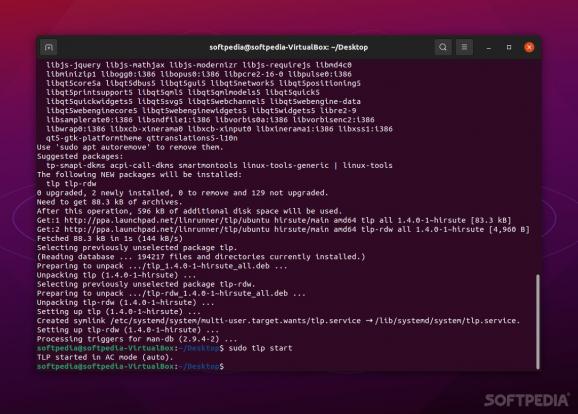Optimize your laptop's battery life on Linux with the help of this command-line utility. #Battery Saver #Optimize Batter Consumption #Battery App #Laptop #Battery #Optimizer
Linux distributions are renowned for being remarkably resource-friendly, especially when compared to the two other, non-open-source OSes out there.
Be that as it may, most Linux distributions don't exactly provide users with a plethora of options when it comes to power usage and battery saving on laptops.
Thankfully, you can use a third-party, open-source tool called TLP to improve the battery life of your Linux-powered laptop.
In short, TLP is an impressively powerful power management utility for Linux. While it can be used by day-to-day users without much effort (since it applies a series of settings and tweaks automatically subsequent to its installation), the fact that it's a command-line app recommend it mostly for advanced users.
TLP is the sort of app that if used without proper knowledge, can really wreak havoc on your Linux OS. This is because what TLP basically does is help you apply various tweaks to your OS' kernel settings (that affect power consumption).
Thankfully, the app's official website does a pretty good job of providing users with enough useful information and guides.
According to the app's official installation page, it works on some of the most popular Linux distributions such as Arch Linux, Debian, Fedora, Gentoo, OpenSUSE, and Ubuntu, just to name a few.
Before installing it, though, there are a couple of things you should be aware of. For starters, it's recommended that you don't have any added power-saving settings or scripts in your local folder. Secondly, you must remove laptop-mode-tools. To do this simply use: "sudo apt-get remove laptop-mode-tools."
To install the app, proceed as follows: open a Terminal window, and enter "sudo add-apt-repository ppa:linrunner/tlp," followed by "sudo apt-get update" and "sudo apt-get install tlp tlp-rdw."
TLP launches automatically once you start your laptop, but you can also launch it using the following command: "sudo tlp start."
There's a lot to be said about TLP, even though it might seem like a small command-line utility. It applies various tweaks depending on your laptop's make, model, and battery.
Some of the most relevant tweaks are as follows: kernel laptop mode and dirty buffer timeouts, processor frequency scaling, power-aware process scheduler, hard disk advanced power management, SATA aggressive link power management, PCI Express activate state PM, runtime PM for PCI, Wifi power saving mode, and power off optical drive in drive bay.
Additional TLP functions include and I/O scheduler, USB autosuspend, audio power saving mode, disable wake on LAN, WWAN state restored after suspend/hibernate, and recalibrate battery (ThinkPads only).
As with all apps that modify important system sections and files, TLP might or might not work on your laptop. However, various Reddit users have had good results using TLP.
At the end of the day, TLP is an interesting project that can bring some benefit to some users. It may not be for everyone, but if you do decide to give it a try, just make sure you take the time to read the installation/usage instructions carefully.
What's new in TLP 1.6.1:
- Bugfixes:
- Battery
- LG Gram laptops: ensure lg-legacy is used for kernel
TLP 1.6.1
add to watchlist add to download basket send us an update REPORT- runs on:
- Linux
- filename:
- 1.6.1.tar.gz
- main category:
- Utilities
- developer:
- visit homepage
Zoom Client 6.0.0.37205
ShareX 16.0.1
7-Zip 23.01 / 24.04 Beta
4k Video Downloader 1.5.3.0080 Plus / 4.30.0.5655
calibre 7.9.0
paint.net 5.0.13 (5.13.8830.42291)
Windows Sandbox Launcher 1.0.0
IrfanView 4.67
Microsoft Teams 24060.3102.2733.5911 Home / 1.7.00.7956 Work
Bitdefender Antivirus Free 27.0.35.146
- IrfanView
- Microsoft Teams
- Bitdefender Antivirus Free
- Zoom Client
- ShareX
- 7-Zip
- 4k Video Downloader
- calibre
- paint.net
- Windows Sandbox Launcher