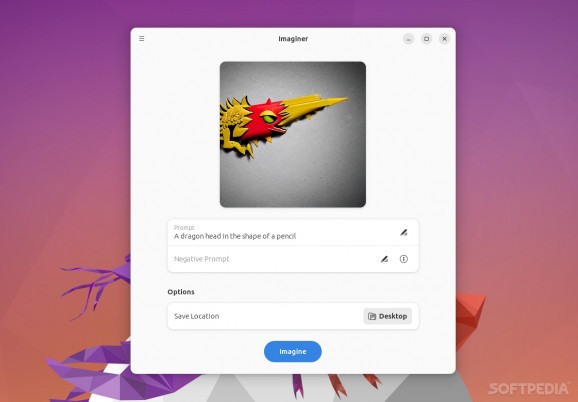Generate interesting and creative pictures/images with the help of AI directly from your Linux desktop #AI Picture #AI Drawing #AI Image Generation #AI #Image #Generation
AI Image generation is taking the Internet by storm lately. Part of its apeal is just how approachable these AI image generation tools can be, as it seems that you can create almost everything, or at least something that on the surface looks like top-tier artwork with no more than a few text prompts and a few clicks.
Yes, there are concerns, yes, there's a bit of controversy surrounding the subject, and no, we're not going to go into that. At the end of the day, AI image generation can offer a quick bit of fun for users, as well as a bit of inspiration for (visual) artists.
Imaginer is a modern and very approachable Linux application that brings the power of AI image generation technologies on your desktop.
Imaginer is the creation of 0xMRTT, the same developer who built Bavarder, a ChatGPT client for Linux. It follows the same recipe as Bavarder - modern GUI (built with Libadwaita and GKT4), and user-friendly functionality.
Its purpose? To make AI image generation a lot more accessible on Linux. A cool aspect of Imaginer is that it's not limited to just one AI image generation service.
In fact, thanks to Imager, you can use a plethora of such services directly on your Linux desktop. The list of supported providers (at the time of testing) includes: Open AI, Stable Diffusion, Analog Diffusion, Anything, Nitro Diffusion, Open Journey, Portrait Plus, and Waifu Diffusion.
Imaginer is nothing if not a very easy to use app. You can install the app from Flathub, or you can build it from source by following the instructions provided on the app's Codeberg repository.
To create AI-generated art, or images, simply enter the desired text prompts in the Prompt field, and (optionally) the negative prompt, and then simply choose a location for the results to be saved at.
If you're wondering what negative prompt is, here's a quick explanation: "Negative prompt is where you put things that should not be generated, such as "low quality," or more specific such as art style." In short, the negative prompt is an extra set of instructions for the AI image generation engine, the dos and don'ts for image generation, if you will.
If you're fascinated by AI technologies, and you want to see some AI image generation services at work, then Imaginer is definitely worth trying out. As mentioned before, the main appeal of Imaginer is that it makes the whole process a lot more accessible via a sleek-packaged desktop app for Linux (mostly for GNOME desktops, even though it can be installed on all Flatpak-enabled Linux distros).
What's new in Imaginer 0.2.2:
- Add the ability to use Stable Diffusion running locally
- Add the ability to customize filename
- Fix some bugs
- Update translations
Imaginer 0.2.2
add to watchlist add to download basket send us an update REPORT- runs on:
- Linux
- main category:
- Utilities
- developer:
- visit homepage
ShareX 16.0.1
Zoom Client 6.0.4.38135
Microsoft Teams 24060.3102.2733.5911 Home / 1.7.00.10152 Work
IrfanView 4.67
Context Menu Manager 3.3.3.1
Windows Sandbox Launcher 1.0.0
Bitdefender Antivirus Free 27.0.35.146
4k Video Downloader 1.5.3.0080 Plus / 4.30.0.5655
7-Zip 23.01 / 24.04 Beta
calibre 7.10.0
- 4k Video Downloader
- 7-Zip
- calibre
- ShareX
- Zoom Client
- Microsoft Teams
- IrfanView
- Context Menu Manager
- Windows Sandbox Launcher
- Bitdefender Antivirus Free