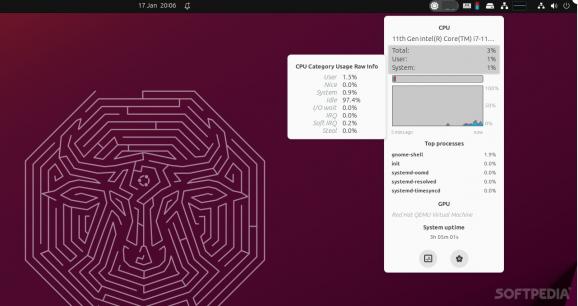A new, cutting-edge, feature-packed and uber-customizable system monitoring that comes in the form of a GNOME Shell extension. #System Monitor #Monitor System #CPU Monitor #System #Monitor #CPU
Astra Monitor is not the first system monitor that comes in the form of a GNOME Shell extension, and it most probably won't be the last one. It's also not the most lightweight system monitor out there (but, to be fair, it's remarkably lightweight for what it is), however, when compared to most other system monitors of this type, it's simply a "beast."
What do I mean by that? Astra Monitor is simply awesome, and has so much going for it.
According to the project's GitHub repository, "Astra Monitor is a cutting-edge, fully customizable, and performance-focused monitoring extension for GNOME's top bar."
Calling it an one-stop solution for users looking to keep track of what their system's performance metrics that include CPU, GPU, RAM, disk usage, network statistics, and other sensor readings.
To install Astra Monitor, simply go to the extension's official EGO entry, or check out the releases page on the project's GitHub repo, or even easier - download and install Extension Manager (thank me later, and then use it to install the extension.
Once installed, Astra Monitor adds a few icons and small graphs in your GNOME top bar. From there, you can access the CPU, Memory, Storage, and Network monitors. A cool feature of Astra Monitor is that you can re-order, tweak, and even hide various monitors in the top bar. I especially like the fact that it allows me to adjust the update frequency and even set the CPU temperature in focus.
Simply click the icon, and hover over various areas of the GUI to access various menus with detailed information.
The extension definitely impressed both visually and feature-wise. Just by hovering with the cursor over various GUI elements is bound to send a wide range of drop-down/pop-up menus down your way.
What's really interesting is that Astra Monitor doesn't use gtop (that seems to be the norm for most tools of this sort). Also worth noting is the fact that Astra Monitor is written in JavaScript, and uses the GNOME Shell Extension API.
Before you worry about performance, let me tell you, the extension feels quite polished and is super responsive from the get go. That said, please keep in mind that (at the time of this writing) Astra Monitor is currently in an Alpha development state (so, expect a few small niggles here and there).
Astra Monitor is a very good example of what the open-source community can achieve and it's no surprise that it basically builds upon the stage set by other legendary tools of this sort such as iStats Menus and TopHat. The project's roadmap is impressive, and I have a feeling the project's going to get the recognition it deserves.
Even though I love Astra Monitor's comprehensiveness, I have to admit that the extension displays way too much info for what I need. However, the best part is that it doesn't force it on me. I can not only choose what I want to see when I open each individual monitor, but I can also hide said monitors altogether.
In short, the extension strikes a nice balance between ease of use and features. To conclude, if you you're a GNOME user and you have nothing against GNOME Shell extensions, and you want to keep an eye on your system's activity and resource usage, then Astra Monitor is definitely one of the best choices out there.
What's new in Astra Monitor v24 Beta:
- NEW FEATURES:
- Compact Mode: Astra Monitor now gains a Compact Mode. This new mode is designed to have a minimalistic footprint on your GNOME panel, until you decide to interact with it. If enabled you will see only an arrow icon on the panel. Hovering over it will reveal the full array of monitors you setup up. They will disappear when you move your mouse away. You can toggle to "permanently" show the monitors by clicking on the arrow. Once you are done, you can click on the arrow again to hide them. Like the other features this is very customizable and you can choose a full array of options to make it fit your needs.
Astra Monitor v24 Beta
add to watchlist add to download basket send us an update REPORT- runs on:
- Linux
- filename:
- monitorastraext.github.io.v24.shell-extension.zip
- main category:
- System
- developer:
- visit homepage
Bitdefender Antivirus Free 27.0.35.146
IrfanView 4.67
Microsoft Teams 24060.3102.2733.5911 Home / 1.7.00.7956 Work
7-Zip 23.01 / 24.04 Beta
Context Menu Manager 3.3.3.1
Windows Sandbox Launcher 1.0.0
ShareX 16.0.1
4k Video Downloader 1.5.3.0080 Plus / 4.30.0.5655
Zoom Client 6.0.3.37634
calibre 7.9.0
- 4k Video Downloader
- Zoom Client
- calibre
- Bitdefender Antivirus Free
- IrfanView
- Microsoft Teams
- 7-Zip
- Context Menu Manager
- Windows Sandbox Launcher
- ShareX