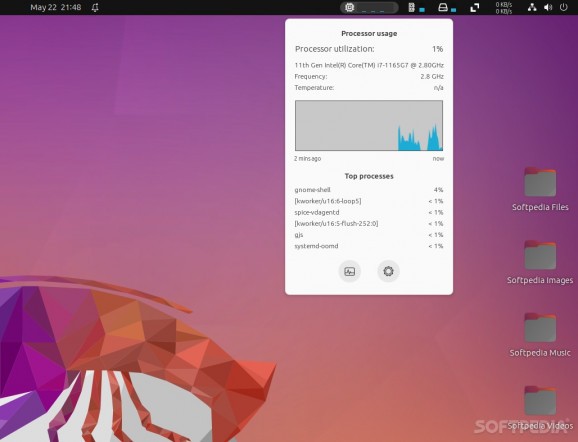A stylish and very functional system resource monitor that comes in the form of a GNOME Shell extension. #System Monitor #Monitor System #Resource Usage #System #Monitor #GNOME
System monitors are useful apps that allow us to keep an eye on how well our system uses resources, and potentially even pinpoint potential irregularities and problems. In short, system monitors are a must-have, and that's exactly why most OSes (including most Debian-based Linux distros such as Ubuntu and Pop!_OS) have built-in apps of this sort.
GNOME's System Monitor is quite decent and useful, but it's not something that most users like to keep open on their desktops at all times.
Enter TopHat, also a system monitor but one that comes in the form of a very elegant GNOME Shell extension.
The name of the game with a tool such as TopHat is convenience. It displays CPU, memory, disk, and network activity in the GNOME top bar in a stylish and sleek package.
Where most GNOME Shell extensions of this sort (system monitors) offer their information to the user a single pop-up or menu stacked with information from top to bottom (or by simply relying on percentages and numbers), TopHat is comprised of four live-updating sections (for CPU, memory, network, and disk usage).
Clicking on the mini-graphs also displays a more detailed graph, as well as an live overview of the top six processes that use that specific resource. In short, it's not only stylish, but it's also a lot more comprehensive than most of its peers.
In terms of customization, TopHat offers quite a lot. From the extension's Settings section, you can move the position of the panels, change the meter color, disable/enable the icons beside the monitors, and enable/disable animations. You can also opt to turn on or off any of the live monitors (for the processor, memory, disk, and network).
The extension itself can be installed either directly from its EGO page, or even easier, by relying on the super useful Extension Manager app.
The extension has an extra requirement. You will have to make sure that the gtop system monitor library is installed on your system (libgtop, on Debian-based systems). To install it, simply run "sudo apt install gir1.2-gtop-2.0" followed by a system restart.
TopHat is a near-perfect solution for those that like GNOME extensions and want a more convenient and potentially more usable system monitor for their systems. Is it perfect? If we were to nitpick, we would say that the extension is not exactly super friendly to the Yaru light theme, but it's really not something that bothers the eyes all that much. Oh, and the Settings section could be a bit better (since there's no way to resize the window).
What's new in TopHat 14:
- Ported to GNOME 46 (thanks to Wunsz)
- Added Spanish translation (from txelu)
- Updated Turkish translation (from yakushabb)
TopHat 14
add to watchlist add to download basket send us an update REPORT- runs on:
- Linux
- filename:
- tophatfflewddur.github.io.v14.shell-extension.zip
- main category:
- Desktop Environment
- developer:
- visit homepage
Windows Sandbox Launcher 1.0.0
ShareX 16.0.1
Microsoft Teams 24060.3102.2733.5911 Home / 1.7.00.7956 Work
Context Menu Manager 3.3.3.1
calibre 7.9.0
Zoom Client 6.0.4.38135
Bitdefender Antivirus Free 27.0.35.146
7-Zip 23.01 / 24.04 Beta
IrfanView 4.67
4k Video Downloader 1.5.3.0080 Plus / 4.30.0.5655
- 7-Zip
- IrfanView
- 4k Video Downloader
- Windows Sandbox Launcher
- ShareX
- Microsoft Teams
- Context Menu Manager
- calibre
- Zoom Client
- Bitdefender Antivirus Free