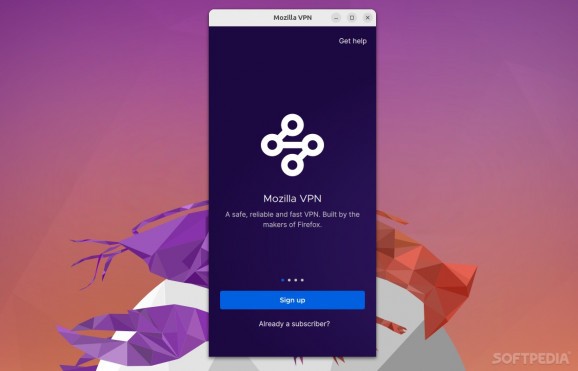Mozilla VPN For Linux
Improve your online privacy with the help of this fast, secure, and user-friendly VPN built by the developers of Firefox. #VPN Service #Protect Privacy #Mullvad VPN Clone #VPN #Privacy #Protection
There's a few good reasons why Firefox is still the default browser in most Linux projects. Apart from being an objectively good browser (by modern standards), Firefox is owned by Mozilla, a non-profit company/foundation that puts user privacy first.
It's no wonder, then, that Mozilla has a new product in its line-up, and it's a very exciting one - Mozilla VPN.
Mozilla VPN began life as a pretty underwhelming Firefox browser extension, but what's really exciting is just how much it evolved in over a couple of months.
Mozilla VPN is now a full-fledged VPN product with cool and modern features, a trust-worthy brand behind it, and backed up by a one of the most solid VPN infrastructures out there. Before you judge Mozilla for partnering with Mullvad VPN, do please keep in mind that this is not the first time this has happened (a good example is Bitdefender that partnered with Hotspot Shield VPN).
Strategically, this "arrangement" makes a lot of sense. Mullvad VPN is one of the newest products of this sort on the market, and it boasts a lot of want-to-have technologies (but more on that a bit later).
Mozilla VPN does pretty much everything one can expect from a VPN product. It excrypts your Internet traffic and it securely transfers it to a remote server, all in the name of protecting your privacy. It also hides your IP address and "shadows" all your online activities.
For your money, you get to use the VPN on up to five devices simultaneously (Windows, macOS, Linux, as well as iOS and Android platforms are all supported). YOu also get multi-hop connections, a feature that that ensures that your web traffic is routed through a second VPN server (which means more security, but comes at the cost of some speed).
Mozilla VPN also supports split tunneling (only on Windows, Linux, and Android), quite hand for streaming, for instance. There's also a nifty feature that aims to offer evem more protection by detecting when a network triest to load a captive portal login screen. Again, a very good feature to have when dealing with unprotected Wi-Fi networks on airports, restaurants, hotels, and so forth.
The app also boasts malware-blocking capabilities, and even has a light ad-blocker bundled within. Last but not least, it's worth noting that Mozilla VPN fully supports WireGuard (one of the best VPN protocols). That's something to be expected, as that's also one of the main selling points of Mullvad VPN, the product Mozilla VPN is based on.
Mozilla VPN requires two things: a Mozilla account (which, if you're a Firefox user, there's a good chance you'll have one lying around), and subscription (monthly or yearly). At the time of this writing, the monthly subscription is $9.99, but do note that you are able to save 50% if you go for the yearly subscription instead (equals to $4.99 a month).
Those with a keen eye will immediately know that the price is a bit steeper when compared to most other VPN services out there, including that of Mullvad VPN.
There's no getting away from the fact that this is a Mozilla product. The way you purchase a subscription is as follows: subsequent to installing the app, you'll need to log in using your Firefox account, and then follow the instructions in order to purchase the subscription.
Quite interestingly (and surprisingly), this can't be done anonymously. Mozilla's privacy policy states that IP addresses are stored when logging with a Firefox account in order to prevent abuse. Mozilla really wants to keep things as legit as possible hence you can't buy subscriptions using cash, or cryptocurrencies (you're limited to using major credit card companies and PayPal).
The fact that Mozilla VPN uses Mullvad VPN's infrastructure is definitely a win-win situation. The network is definitely smaller than that of some rivals with only 500 servers across around 40 countries (some continents have it better than others).
That is not a lot, especially when compared to other more established brands such as NordVPN (with over 5000 servers) and CyberGhost (with around 9000 servers). Still, at least both Mozilla VPN and Mullvad VPN are reliable, fast, and have solid technologies backing them up.
Mozilla VPN is a great choice for anyone looking for anyone looking to supporting a good cause. It may not be the best VPN service for everyone out there, but at least you know that your hard earned money goes to Mozilla.
What's new in Mozilla VPN 2.21.0:
- This update includes a new and easier way to access educational content on the app. It also includes bug fixes, UI adjustments and other performance improvements.
Mozilla VPN 2.21.0
add to watchlist add to download basket send us an update REPORT- runs on:
- Linux
- filename:
- v2.21.0.tar.gz
- main category:
- Security
- developer:
- visit homepage
Windows Sandbox Launcher 1.0.0
IrfanView 4.67
Zoom Client 6.0.3.37634
Context Menu Manager 3.3.3.1
Microsoft Teams 24060.3102.2733.5911 Home / 1.7.00.7956 Work
ShareX 16.0.1
7-Zip 23.01 / 24.04 Beta
calibre 7.9.0
4k Video Downloader 1.5.3.0080 Plus / 4.30.0.5655
Bitdefender Antivirus Free 27.0.35.146
- calibre
- 4k Video Downloader
- Bitdefender Antivirus Free
- Windows Sandbox Launcher
- IrfanView
- Zoom Client
- Context Menu Manager
- Microsoft Teams
- ShareX
- 7-Zip