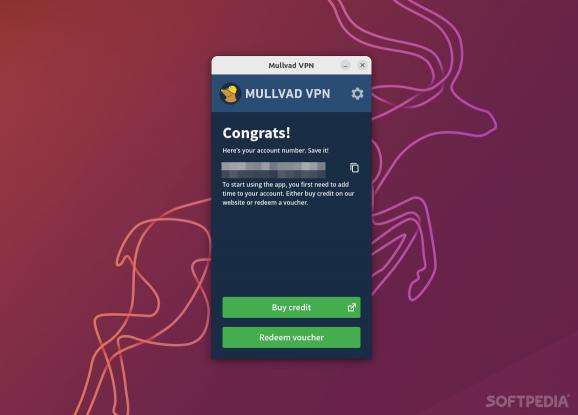Mullvad VPN For Linux
Protect your online privacy with the help of this well established VPN service that has bespoke clients for all major OSes out there. #Online Privacy #VPN App #Virtual Private Network Service #VPN #Privacy #Security
Ok, so you decided to finally pay more attention to your online privacy and you want to minimize your online footprint as much as possible. A VPN seems and probably is the obvious and best choice.
Thankfully, there are a lot of good options out there and Mullvad VPN is definitely one of them.
At first glance, Mullvad VPN may not stand out. It is, by all accounts, a typical paid VPN service. It offers nice protection against hackers, trackers and, just like most VPN services out there, it's very good at anonymizing your online presence, protecting oyur privacy and location, as well as helping you bypass georestrictions, if that's what you need.
When it comes to VPN services, determining their value is not as straightforward as most other software solutions. However, the fact that Mullvad VPN comes with a series of nice-to-have features, has a solid and very interesting privacy policy, over 700 servers world-wide (some rented, some owned by Mullvad itself), and overall a philosophy based on transparency really does make a strong case.
The app's blog also displays the results of regular external audits, the app's (desktop client) code is publicly available on GitHub, and Mullvad doesn't ask for personal information when creating your account (not even your email, as everything is done using a randomly generated code), payments are as anonymous as you want (you can use cryptocurrency or even pay cash if you want).
The app boasts bespoke clients for all major OSes out there, including Windows, Linux, macOS, and Android and iOS. You also get access to over 700 servers from all over the world, and some nifty features such as post-quantum secure VPN tunnels, support for WireGuard, IPv6 support, and an integrated kill switch.
Other noteworthy features include split tunneling (macOS support is not included), custom DNS server support, multi-hopping, port forwarding, shadowshocks proxy, in-app problem reporting, ad and tracker blocking, as well automatic WireGuard key rotation.
Mullvad VPN is one of many paid VPN services out there. There's no one singular aspect that makes Mullvad VPN worthy of your attention, but rather a sum of things (just glance over their website, and you might be inclined to think the same way).
Mullvad VPN offers everything the average user needs, as well as support for more complex tools that might be more appropriate for advanced users or network administrators, all at a decent and competitive price.
What's new in Mullvad VPN 2024.2 Beta 1:
- Added:
- Add automatic MTU detection for desktop platforms. This currently only uses information about
- dropped packets and does not take fragmentation into account.
- Add ability to import server IP overrides in GUI.
Mullvad VPN 2024.1 / 2024.2 Beta 1
add to watchlist add to download basket send us an update REPORT- runs on:
- Linux
- filename:
- MullvadVPN-2024.1_amd64.deb
- main category:
- Security
- developer:
- visit homepage
calibre 7.9.0
7-Zip 23.01 / 24.04 Beta
4k Video Downloader 1.5.3.0080 Plus / 4.30.0.5655
ShareX 16.0.1
IrfanView 4.67
Bitdefender Antivirus Free 27.0.35.146
Microsoft Teams 24060.3102.2733.5911 Home / 1.7.00.7956 Work
Zoom Client 6.0.3.37634
Windows Sandbox Launcher 1.0.0
Context Menu Manager 3.3.3.1
- Zoom Client
- Windows Sandbox Launcher
- Context Menu Manager
- calibre
- 7-Zip
- 4k Video Downloader
- ShareX
- IrfanView
- Bitdefender Antivirus Free
- Microsoft Teams