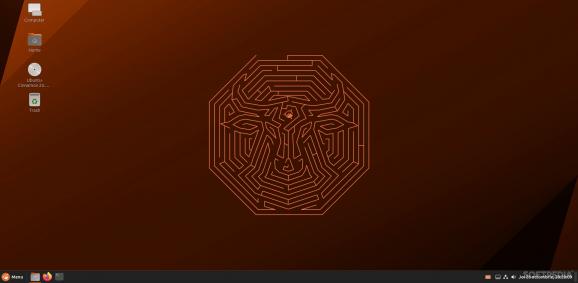The second release as an official flavor, Ubuntu Cinnamon 23.10 comes with a series of nice improvements including an update to the Plymouth theme, a new screensaver, and a new version of the Cinnamon desktop. #Ubuntu Desktop #Cinnamon Desktop #Linux OS #Ubuntu #Linux #Cinnamon
Here we are already at the second release of Ubuntu Cinnamon since the project received its official flavor status. Ubuntu Cinnamon 23.10, code-named Mantic Minotaur, is an interim release based on Ubuntu 23.10.
As expected, it will only receive updates for nine months (until July 2024), and is the latest release before the much anticipated Ubuntu Cinnamon 24.04 LTS (which is going to be the first LTS release since the project became an official flavor of Ubuntu). With that out of the way, let's talk about the changes.
Besides having a ton of underlying changes from the base Ubuntu 23.10, Ubuntu Cinnamon 23.10 is a release that focuses on four main elements: the Cinnamon desktop, the Cinnamon screensaver, Nemo, and the Plymouth Theme.
The Cinnamon desktop received a lot of bug and stability fixes. The most important thing to note here is that Cinnamon is now shipped with version 5.8.4 (Ubuntu Cinnamon 23.04 shipped with 5.6.7).
Under the hood, we find CJS 1.74 (Cinnamon Javascript Interpreter) that was now makes use of SpiderMoney (libmozjs) 102. This should translate to a substantial performance improvement.
This translates to a lot of small changes such as the support for the accent colors, redesigned tooltips, better support for Flatpak apps (thanks to XDG DEsktop Portal support), and support for touchpad, touchscreen, and tablet gestures (via touchegg).
This latest version of Cinnamon also brings a new element called "styles." In short, it allows you to change the way your desktop looks thanks to three modes - mixed, dark, and light.
Since we're on the subject, the themes module in Settings now has an optional view (for simplified themes). This allows you to switch between said styles a lot easier.
Last but not least, various Cinnamon-specific applets have received improvements. The list includes Grouped Window List and Sound applets.
Nemo, Cinnamon’s default file manager, received support for multi-threaded thumbnails. This is a performance improvement as Nemo will now need fewer CPU resources when generating thumbnails as it’s capable of generating multiple thumbnails in parallel instead of generating each thumbnail one by one. With this enhancement, your large folders will now open faster.
The Cinnamon Screensaver (now at version 5.8.1) has also received some bug fixes. More importantly, Nemo, Cinnamon's default file manager, received some nice memory leak fixes. In short, Nemo will feel a bit snappier than before (and will also use a lot less resources to generate thumbnails).
Lastly, the Plymouth Theme has been further polished (following the changes from 23.04). The text now displays "Ubuntu Cinnamon," instead of "ubuntucinnamon."
Ubuntu Cinnamon 23.10 offers us a clear glimpse into the future of the project, and shows us what we can expect from the anticipated 34.04 LTS release next year.
What's new in Ubuntu Cinnamon 23.10 (Mantic Minotaur):
- We are glad to have our second release as an official flavor! Here is a list of the release notes.
- Mostly a lot of bug/stability fixes were made, here is a list of the main deets:
Ubuntu Cinnamon 23.10 (Mantic Minotaur)
add to watchlist add to download basket send us an update REPORT- runs on:
- Linux
- filename:
- ubuntucinnamon-23.10-desktop-amd64.iso
- main category:
- Linux Distributions
- developer:
- visit homepage
Microsoft Teams 24060.3102.2733.5911 Home / 1.7.00.7956 Work
Zoom Client 6.0.3.37634
IrfanView 4.67
calibre 7.9.0
Windows Sandbox Launcher 1.0.0
7-Zip 23.01 / 24.04 Beta
ShareX 16.0.1
Bitdefender Antivirus Free 27.0.35.146
Context Menu Manager 3.3.3.1
4k Video Downloader 1.5.3.0080 Plus / 4.30.0.5655
- Bitdefender Antivirus Free
- Context Menu Manager
- 4k Video Downloader
- Microsoft Teams
- Zoom Client
- IrfanView
- calibre
- Windows Sandbox Launcher
- 7-Zip
- ShareX