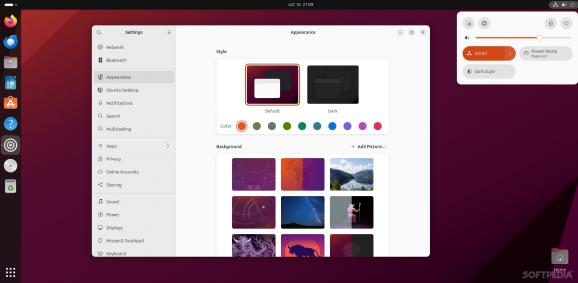The latest Ubuntu interim before next year's 24.04 LTS release, Ubuntu 23.10 looks better than before, it's more secure, moves faster, and takes up less space. #Ubuntu OS #Linux Ubuntu #GNOME Desktop #Ubuntu #Minotaur #GNOME
Ubuntu 23.10, code-named Mantic Minotaur, is the last interim release before the much anticipated Ubuntu 24.04 LTS release.
It's the 39th Ubuntu release, and as expected, it will only be supported until July 2024.
I have to be honest, I find Mantic Minotaur to be a very good release. This shouldn't come as much of a surprise since I am a big fan of Ubuntu and GNOME is my beloved desktop environment of choice.
The reason I say it's a good release is because, even though 23.10 is mostly focused on small incremental changes and improvements, the effects are quite dramatic (and welcome).
The future of Ubuntu looks rather good with a slimmed-down versions of the installer, smaller ISO files (4.6 GB when compared to 4.9 GB of Ubuntu 23.04), a few experiental inclusions such support for ZFS and TPM, a new version of GNOME (even though I guess GNOME 46 will be the default for 24.04 LTS).
One of the biggest changes in this release is the new installer. The "default installation" is a big different than the one in 23.04. In short, it now provides a minimal install as the default installation option. The whole installer is also a lot easier to use, so, I guess this a good change for beginners.
If you want all the bells and whistles, you need to manually select the Expanded/Full installation option which is, by all accounts, a lot more offline-adept boasting some extra office tools, some utilities, a web browser, and some games.
Since we're on the subject, it's also worth noting that Ubuntu now provides the option to choose ZFS as a primary file system (yes, this is a returning feature, and we're glad to have it), but do keep in mind that it's rather experimental.
Speaking of experimental, we're now provided with the option to set up TPM (Trusted Platform Module). Does this mean that Ubuntu is now (or will be) on part with Windows 11 on this regard? I'm not sure, but I would say - not yet.
Another big change, or should I say upgrade (and, trust me on this, it's very big) is the new and improved App Center.
It's basically the Flutter-based replacement for what was (I'm sure you'll agree) a very buggy, laggy, and generally annoying Ubuntu Software (Snap Center) app.
The new UI is better in every single way: it's faster, more stylish, and more responsive. Once you search something in the App Center you're provided with the default Snap packages, but you can also see and install official DEB packages.
The new Firmware Updater tool is also a big step up, and even though the one it replaces was not bad, the benefits are pretty substantial. Oh, and it's also Flutter-based.
As you know, Ubuntu 23.10 ships with GNOME 45, which I'm a big fan of. Ubuntu now has a new Dynamic Workspace indicator that replaces the super-boring-and-static Activities button.
This now version of GNOME also brings a new Keyboard Backlight control in the Quick Settings menu, a revised System Details section, a new Privacy panel, some new Keyboard-related features, and, finally, support for quarter-tiling and horizontal half-tiling.
Nautilus has also seen a bit of attention from the GNOME devs and is now faster and easier to use. It boasts faster search and better thumbnail generation. There's also the full-height sidebar which is not a massively impressive change, but It does give the whole OS a more modern look and feel. It's also the place for the transfer widget-thingy.
There are a lot more changes in this interim release (including the usage of Linux Kernel 6.5 and Mesa 23.2) that only make it probably the best interim release of past years, at least for me.
I personally love the direction in which Ubuntu is going, and can't wait for the next 24.04 LTS release because quite frankly, I'm bored of 22.04 LTS which I have been using since its release.
What's new in Ubuntu 23.10 (Mantic Minotaur):
- New features in 23.10:
- Updated Packages:
- add-apt-repository now adds PPAs as deb822 .sources files (Improvements to PPA management in 23.10 214).
Ubuntu 23.10 (Mantic Minotaur)
add to watchlist add to download basket send us an update REPORT- runs on:
- Linux
- filename:
- ubuntu-23.10-desktop-legacy-amd64.iso
- main category:
- Linux Distributions
- developer:
- visit homepage
calibre 7.9.0
Context Menu Manager 3.3.3.1
7-Zip 23.01 / 24.04 Beta
ShareX 16.0.1
Zoom Client 6.0.3.37634
Microsoft Teams 24060.3102.2733.5911 Home / 1.7.00.7956 Work
4k Video Downloader 1.5.3.0080 Plus / 4.30.0.5655
Windows Sandbox Launcher 1.0.0
Bitdefender Antivirus Free 27.0.35.146
IrfanView 4.67
- Windows Sandbox Launcher
- Bitdefender Antivirus Free
- IrfanView
- calibre
- Context Menu Manager
- 7-Zip
- ShareX
- Zoom Client
- Microsoft Teams
- 4k Video Downloader