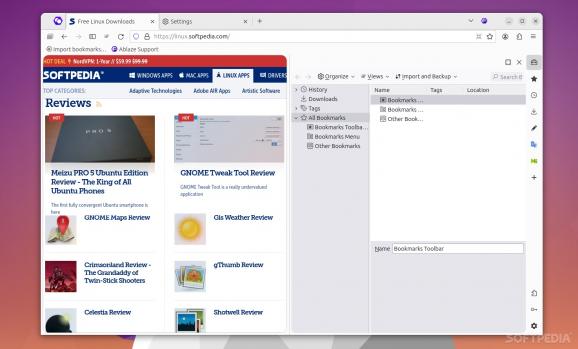Enjoy everything you love about Firefox by trying out Floorp, a browser with some added twists such as improved anonymity, more customization options, and generally better functionality. #Firefox Browser #Secure Browser #Customize Browser #Firefox #Web #Internet
I have to admit that I wasn't always a big fan of Firefox. However, I've been intensively using it for the last decade, and I have to say that it never disappointed me.
It may not be the flashiest, the most feature-packed or technologically advanced web browser out there, but Firefox is still one of the most privacy-oriented browsers out there, a fact that I greatly respect.
For that reason, I was somewhat intrigued when I found Floorp, a Firefox-based browser that adds more features and customization options without sacrificing the things that make Firefox one of the favorites of millions of users worldwide.
Straight off the bat, I have to say - "No, far from it!" Before anything else, here are some interesting little facts about Floorp.
It's fully open-source, it's built by a couple of Japanese students, it's based on the Firefox ESR program, and there are are no Firefox telemetry options (because they're removed altogether). Intriguing, right?
As far as proper security features, you get pretty much what you get with Firefox: automatic tracker and third-party cookie blocking, a HTTPS-only mode, pop-up blocking, and so forth. Oh, and Floorp comes with a powerful tracking blocker/ad blocker bundled within. Yep, you've guessed it, it's the ol' trusty uBlock Origin.
What makes Floorp stand out from the large sea of Firefox derivatives out there? In short, its the app's customization options.
The first obvious change is the addition of a sidebar (which can be turned off, if you don't like it). With its help, you can access the bookmarks, history, downloads, and tab trees sections. Getting some Vivaldi vibes, not going to lie.
The other big change is the fact the browser's GUI as a whole. It's a Microsoft Flutter-based UI, which means it looks modern, and you'll love it even more if you like smooth and refined edges on your UI elements.
Hidden within the app's Settings section are a plethora of GUI customization options. You can customize themes (or use the default ones found in Firefox or its add-on store), as well as a plethora of other UI elements.
It will take forever if I list all of them here, but it's safe to say that you can customize the browser to such an extent that you can make it look like another browser entirely, and even another OS. You can change the position of the sidebar, or the navigation bar, or even the position of the tabs if you really want to.
You can add multiple tab rows, switch tabs by scrolling, navigate the browser using mouse gestures, customize a website's appearance, and even tweak the Picture-in-Picture video controls.
I'm going to be honest here, and say that I really like Floorp. It really feels like an "upgraded" version of Firefox, or a "modern" Firefox, if you will. What I found to be really interesting is the fact that by adding so many new customization options, the team behind the browser didn't detract from what makes Firefox such a pleasure to use.
The GUI is not at all crowded, and I certainly appreciate that (the decision to place all customization options "deep" in the Settings section is a very good decision). There's really nothing in-your-face with this browser, and I like that.
Sure, it could have more of everything - it could have more security features, it could be a bit faster (even though I didn't really notice a big different between it and Firefox), and sure, it could have more features. How much "more" is really enough?
At the end of the day, I found Floorp to be a very competent browser, and definitely one of the best Firefox-based browsers out there. There was no way I would have guessed that it's made by a couple of students in Japan, but now that I know this, it makes a lot of sense, as everything is done just right. For me, at least.
What's new in Floorp 11.12.2:
- Merge pull request #1111 from vikingnope/patch-1
- Adds homebrew install command for mac
Floorp 11.12.2
add to watchlist add to download basket send us an update REPORT- runs on:
- Linux
- filename:
- floorp-11.1.2.deb
- main category:
- Internet
- developer:
- visit homepage
ShareX 16.0.1
Microsoft Teams 24060.3102.2733.5911 Home / 1.7.00.7956 Work
Context Menu Manager 3.3.3.1
Bitdefender Antivirus Free 27.0.35.146
4k Video Downloader 1.5.3.0080 Plus / 4.30.0.5655
IrfanView 4.67
Windows Sandbox Launcher 1.0.0
7-Zip 23.01 / 24.04 Beta
Zoom Client 6.0.3.37634
calibre 7.9.0
- 7-Zip
- Zoom Client
- calibre
- ShareX
- Microsoft Teams
- Context Menu Manager
- Bitdefender Antivirus Free
- 4k Video Downloader
- IrfanView
- Windows Sandbox Launcher