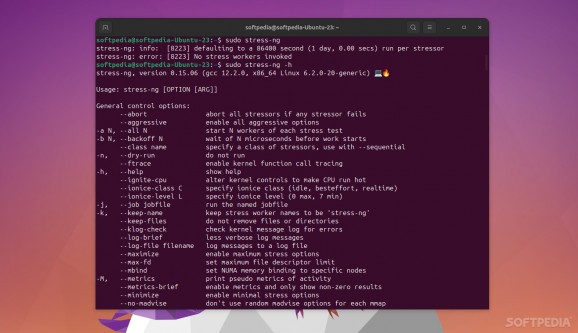A lightweight, but remarkably powerful stress testing utility for Linux developed by Colin Ian King #Stress Testing #CPU Testing #Kernel Stress TEsting #Stress #Testing #CPU
Imposing high loads and stress testing Linux systems is not something that you'll hear being done by typical users.
However, for system administrators, this is arguably a vital part of the job since it allows them to test various hardware components (CPU, memory, disk devices, etc.), measure the overall power consumption under specific loads, as well as fine tune various activities on the system. stress-ng, short for "stress next generation," is a powerful and advanced stress testing utility for the command-line. Its main purpose is to provide users with a plethora of tests and procedures in order to determine the limits of their systems.
stress-ng is designed to stress a computer in various ways and this is all possible thanks to its uniquely comprehensive database of tests. The app boasts a collection of more than 300 stress tests, over 80 CPU-specific stress tests (can determine the floating point, integer, bit manipulation and control flow), over 20 virtual memory stress tests, over 40 file system stress tests, and over 30 memory/CPU cache stress tests.
The app has all basis covered starting with basic and advanced CPU computer performance, drive stress, I/O syncs, Pipe I/O, all the way up to cache trashing, VM stress, socket stressing, process creation and termination, as well as context switching properties. In short, it can stress test most of the physical subsystems of a computer, as well as most (if not all) of its the operating system kernel interfaces.
Another great aspect of stress-ng is that it's designed to run on a wide range of Linux and Unix-based OSes/distributions. These include Debian, RHEL, Fedora, CentOS, Ubuntu, OpenSUSE, Solaris, FreeBSD, NetBSD, OpenBSD, DragonFlyBSD, and even macOS and Android. It's also designed to work on a plethora of CPU architectures including alpha, armel, armhf, arm64, hppa, i386, m68k, mips32, mips64, power32, ppc64el, risc-v, sh4, s390x, sparc64, and x86-64.
By now, it should be quite clear that stress-ng is not a tool for the average user. Because the tool is so powerful, it shouldn't be underestimated, so a fair bit of reading may be required before you actually start performing hardcore stress testing on your computer.
For starters, as with all stress testing software, stress-ng can force your system to run very hot when "trashed" hard, in which case, it may be difficult to stop. The utility can also measure test throughput rates (useful for observing performance changes across various OS running on different types of hardware), however, please note that stress-ng was not designed to be a precise benchmarking test suite. It goes without saying that stress-ng doesn't have the proper protection modules to stop if it hits or exceeds your system's limit (unlike most benchmarking suites, that are designed with safety in mind).
Last but not least, it's recommended to run stress-ng with root user privileges. However, this can also lead to dangerous levels of stress since in certain situations and the root user privileges can make the stressors unkillable in low memory situations. The app is also capable of alllowing ionice class and ionice levels to be adjusted which, again, needs a bit of attention.
stress-ng is a super powerful, and raw stress testing tool that can take things and your system to the extreme. It's recommended that you learn how to use the tool before you commit to any hardcore testing. A good place to start is the app's GitHub repository, followed by the app's help section ("stress-ng -h").
stress-ng 0.15.06
add to watchlist add to download basket send us an update REPORT- runs on:
- Linux
- main category:
- Utilities
- developer:
- visit homepage
Microsoft Teams 24060.3102.2733.5911 Home / 1.7.00.7956 Work
ShareX 16.0.1
IrfanView 4.67
calibre 7.9.0
7-Zip 23.01 / 24.04 Beta
Windows Sandbox Launcher 1.0.0
Bitdefender Antivirus Free 27.0.35.146
Context Menu Manager 3.3.3.1
Zoom Client 6.0.4.38135
4k Video Downloader 1.5.3.0080 Plus / 4.30.0.5655
- Context Menu Manager
- Zoom Client
- 4k Video Downloader
- Microsoft Teams
- ShareX
- IrfanView
- calibre
- 7-Zip
- Windows Sandbox Launcher
- Bitdefender Antivirus Free