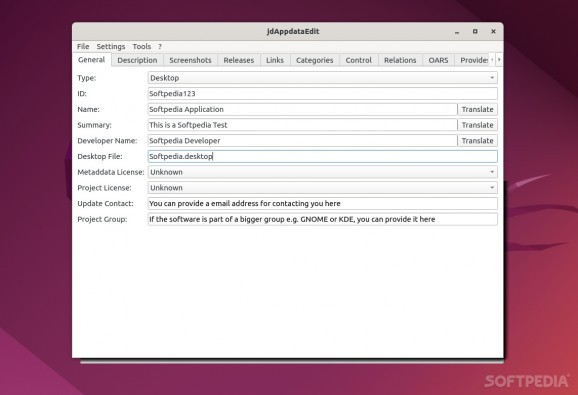Create and edit AppSream files for your apps with the help of this straightforward app #AppStream Creator #Appdata Creator #Create Metainfo #AppStream #Creator #Create
If you're a Linux developer, then you probably know all about AppStream, the "agreement" between various major Linux vendors (such as Debian, Mandriva, SUSE, Canonical, etc.) to create an efficient infrastructure for application installers on Linux and sharing of metadata.
AppStream started out in life in the second part of January, 2011, and it's described as being a "cross-distro collaboration, which aims at creating a unified software metadata database, and also a centralized OCS (Open Collaboration Services) user-contributed content database," all in the name of improving the overall user experience.
Over the last couple of years, AppStream has been an integral part of newer packaging methods such as Flatpak, AppImage, and Snap.
jdAppdataEdit is by no means a ground-breaking app in terms of features, but even so, it makes the whole process of creating appdata.xml and metainfo.xml files a lot easier thanks to its well-organized tabbed GUI.
The application has full support for the OARS (short for Open Age Rating System), and all AppStream files are fully translatable. Another great feature of the app is that it allows you to import AppStream files directly from GitHub and GitLab, two of the most popular web-based Git repository services out there.
Last but not least, it's worth noting that jdAppdataEdit allows you to preview all your AppStream files in GNOME Software. The AppStream files are used to provide data regarding your application (screenshots, reviews, descriptions, requirements, and so forth) to various Software Centers.
jdAppdataEdit is a free and open-source application that provides you with a quick and organized way of creating AppStream files (appdata.xml and metainfo.xml) for your projects.
It's remarkably easy to use via its tabbed GUI, it has full support for the OARS, allows you to fully translate AppStream images, as well as import them from two of the most popular web-based Git repository platforms.
What's new in jdAppdataEdit 9.0:
- Allow importing the changelog
- Add support for developer tag
- Allow multiple launchable
- Improve license handling (Alexander Wilms)
jdAppdataEdit 9.0
add to watchlist add to download basket send us an update REPORT- runs on:
- Linux
- main category:
- Utilities
- developer:
- visit homepage
7-Zip 23.01 / 24.04 Beta
Context Menu Manager 3.3.3.1
ShareX 16.0.1
Zoom Client 6.0.4.38135
4k Video Downloader 1.5.3.0080 Plus / 4.30.0.5655
IrfanView 4.67
calibre 7.9.0
Microsoft Teams 24060.3102.2733.5911 Home / 1.7.00.7956 Work
Windows Sandbox Launcher 1.0.0
Bitdefender Antivirus Free 27.0.35.146
- Microsoft Teams
- Windows Sandbox Launcher
- Bitdefender Antivirus Free
- 7-Zip
- Context Menu Manager
- ShareX
- Zoom Client
- 4k Video Downloader
- IrfanView
- calibre