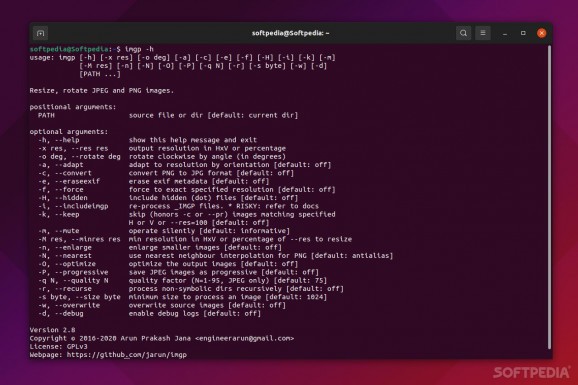Convert, resize, and rotate thousands of PNGs and JPEGs at lightning speed with the help of this tiny yet remarkably efficient CLI tool. #Image Resizer #Image Converter #Image Rotator #Image #Resizer #Converter
Finding image editors with batch capabilities is not particularly difficult. Most of them are actually very good, have modern UIs, and some can even be pretty light on resources.
However, when it comes to dealing with thousands (or even tens of thousands) of pictures, there's probably nothing faster than imgp.
Don't be fooled by its name, or the fact that it may be just a tiny command-line tool, as imgp is a lightning-fast, productivity-oriented image resizer and rotator that gets the job done without fuss.
As mentioned before, imgp is a command-line app that's capable of resizing and rotating thousands of JPEGs and PNGs. It's powered by multiprocessing, SIMD parallelism - a smart, adaptive algorithm designed for recursing operations.
The project's aim? To offer you a better alternative than the Nautilus Image Converter extension.
Here's what imgp can do. It can resize images by percentage or resolution, rotate them clockwise (and counterclockwise) by specific angles, brute force resolutions, optimize images to save more space, limit the processing by minimum image size, convert PNG to JPEG (and vice-versa), and erase exif metadata.
The app can also specify the output JPEG image quality, force smaller to large resizes, process directories recursively, overwrite source images, and it has completion scripts for bash, fish, and zsh.
To learn more about how to use the app, check out the instructions listed on the project's official GitHub repository, or open a Terminal window and type "imgp -h." This will display a list of all the available commands and positional and optional arguments.
Of course, the app's biggest selling point (so to speak, as the app is open-source) is its performance. Since it has next to no dependencies and requirements, it's capable of processing thousands of large images in mere minutes.
What's new in imgp 2.9:
- Support converting P mode PNGs
- Fix AttributeError: module 'PIL.Image' has no attribute 'Resampling'
- Fix ANTIALIAS is deprecated and will be removed in Pillow 10
- Add Python 3.11 support
imgp 2.9
add to watchlist add to download basket send us an update REPORT- runs on:
- Linux
- filename:
- imgp_2.8-1_ubuntu20.04.amd64.deb
- main category:
- Utilities
- developer:
- visit homepage
Context Menu Manager 3.3.3.1
IrfanView 4.67
Bitdefender Antivirus Free 27.0.35.146
Zoom Client 6.0.3.37634
Windows Sandbox Launcher 1.0.0
ShareX 16.0.1
4k Video Downloader 1.5.3.0080 Plus / 4.30.0.5655
7-Zip 23.01 / 24.04 Beta
Microsoft Teams 24060.3102.2733.5911 Home / 1.7.00.7956 Work
calibre 7.9.0
- 7-Zip
- Microsoft Teams
- calibre
- Context Menu Manager
- IrfanView
- Bitdefender Antivirus Free
- Zoom Client
- Windows Sandbox Launcher
- ShareX
- 4k Video Downloader