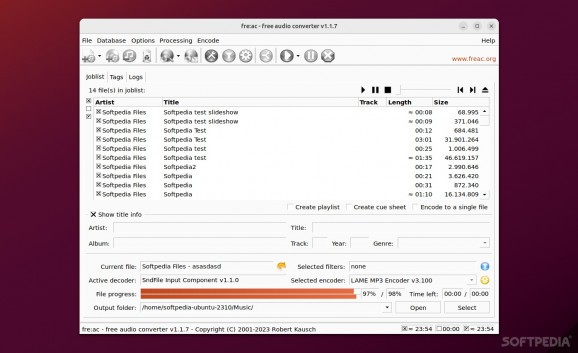One of the best free, open-source, and cross-platform apps for audio conversion and CD ripping #CD Ripper #Audio Converter #Convert Audio #CD #Ripper #Converter
Remember CDs? As a millennial, I remember having tons of them everywhere - in the house, in the car, in storage. CDs were never romanticized as much as vinyl, well, because they were smaller, less tactile, let's just say, less cool.
However, no one can really deny just how practical and functional CDs were. In fact, I am willing to bet that if you find an old CD somewhere around in the house and you actually manage to find a device that still supports them (good luck with that), it would actually work.
Believe it or not, CDs are still being used today. Yes, we all know that 90% of the music industry has switched to streaming services a long long time ago, but CDs still have their "magic." The music quality is outstanding, the artwork on most official CDs is also nice, the nostalgia factor is definitely a thing worth considering, and they're dirt cheap.
Writing about CD ripper software in 2024 feels so strange, but the software in question is not ordinary. fre:ac is one of the oldest, most loved, most used, and best-supported free audio converter and CD ripper apps out there.
Why is fre:ac still alive today? Well, mostly it's alive because of a team of passionate individuals (including the main developer) who wanted to keep it alive, and it's for good reason.
For starters, fre:ac is free, it's open-source, and cross-platform (works on Windows, macOS, and most Linux distributions - thanks to both Flathub support and AppImage binaries).
It's really amazing to see software like fre:ac still receiving updates in 2024. Also amazing is the fact that fre:ac has a lot going for it. It comes with support for a wide range of audio formats, meaning it allows for conversions between MP3, M4A, AAC, FLAC, WMA, Opus, OGG Vorbis, Speex, Monkey's Audio (APE), and WavPack.
The integrated CD ripper is also very functional. It boasts support for CDDB/GNUdb online CD database, and it can even help you "rip" your audio CDs to MP3 and M4A files.
The app also has some modern features. When encoding, fre:ac can take advantage of all your computer's CPU cores (in short, it's decently optimized for modern PCs).
When encoding, the program can take advantage of multiple CPU cores, so it should perform faster than some. Last but not least, the app's GUI is translated into 43 languages.
There are a lot of good options when it comes to audio file conversion, both in the form of desktop and online apps. fre:ac doesn't only offer both audio conversion and CD ripping capabilities, but it's also very easy to use, and generally a very versatile app that's definitely worth having around.
What's new in fre:ac 1.1.7:
- New features:
- added a tool for splitting output by various parameters (e.g. duration or number of files)
- added support for dithering when reducing sample resolution
- added a matrix surround decoder DSP component
fre:ac 1.1.7 / 0321850 Pre
add to watchlist add to download basket send us an update REPORT- runs on:
- Linux
- filename:
- freac-1.1.7-freebsd-x64.tar.gz
- main category:
- Utilities
- developer:
- visit homepage
7-Zip 23.01 / 24.04 Beta
IrfanView 4.67
4k Video Downloader 1.5.3.0080 Plus / 4.30.0.5655
Context Menu Manager 3.3.3.1
Zoom Client 6.0.4.38135
Microsoft Teams 24060.3102.2733.5911 Home / 1.7.00.7956 Work
ShareX 16.0.1
Bitdefender Antivirus Free 27.0.35.146
calibre 7.9.0
Windows Sandbox Launcher 1.0.0
- Bitdefender Antivirus Free
- calibre
- Windows Sandbox Launcher
- 7-Zip
- IrfanView
- 4k Video Downloader
- Context Menu Manager
- Zoom Client
- Microsoft Teams
- ShareX