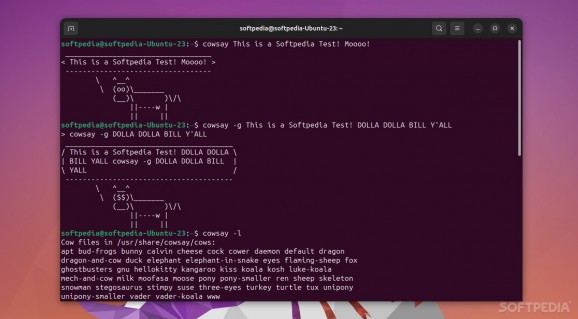Have a bit of fun while using the Terminal with the help of cowsay, a classic fun little Linux command line utility that, you've guessed it, involves a "talking" cow. #Talking Cow #Terminal Utility #Terminal Fun #Text #Cow #Speak
Fun is probably the last thing you associate with working with the command line (also known as the CLI, Terminal, Shell, or Console, depending on your OS).
Don't worry, that's perfectly fine, since the command line is all about speed, efficiency, and, you know, pragmatism.
Be that as it may, the Linux terminal can be a fun place, if you are willing to use cowsay.
cowsay is a simple and silly (yep, there's no better word to describe it) Linux command line utility that displays an ASCII cow that outputs text provided as its input. It's a configurable talking (cowsay) or thinking (cowthink) cow.
In short, everything you type will be printed on your Terminal by the ASCII cow via a speech bubble. Sounds fun, right?
Since its an utility designed for general amusement, you can imagine that using cowsay does not require a degree in quantum physics (or any other degree of similar difficulty such as aerospace engineering).
The utility does, however, provide a few tweaks both in the way it displays text and regarding its main character (the cow). The basic command is "cowsay <Text>." You can also make the cow's eyes to be dollar signs (greedy cow) by typing "cowsay -g <message>." By typing "cowsay -e xx <message>," the utility displays your message with two "x" in place of the cow's eyes.
Another cool little aspect is that cowsay allows you to swap the generic cow with other, much more interesting ASCII creatures such as dragons, frogs, ducks, koalas, turtles, bunnies, you name it. To list all the available options just type "cowsay -l."
The "-d" command causes the cow to appear dead, "-p" causes a state of paranoia for the cow, "-s" makes the cow appear quite drugged (for lack of a better word), and"-t" makes the cow appear tired.
You can swap the speech bubble of the cow with a thought bubble by using cowthink ("cowthink Hello"). Honestly, there are a lot of things you can do with cowsay, but mind you, not much in terms of productivity.
cowsay as a project has a lot of years under its belt, and has started as a way for Tony Monroe (the original developer) to learn and use Perl 5. The original cowsay project has been archived on GitHub (hence it's no longer actively maintained).
To install cowsay on Debian/Ubuntu type "sudo apt install cowsay," on Fedora use "sudo dnf install cowsay", and for Arch Linux-based distros "sudo pacman -S cowsay."
Thankfully, there's a fork of cowsay (confusingly, it has the same exact name), and is actively maintained by developer by the name of Fabio Crisci.
The latter is almost identical to the original project, but it's a translation in JavaScript. The installation process is also a bit different since you will require the presence of NPM on your system. Once that is done, simply type "npm install -g cowsay," and you can enjoy cowsay in the same way, as described above.
Clearly, cowsay is not what one might call a useful command, yet if you so happen to need a momentary distraction or you like ASCII cows and characters so much that you want them in your Terminal, it's perfect.
cowsay 3.03 / 1.5.0
add to watchlist add to download basket send us an update REPORT- runs on:
- Linux
- filename:
- v1.5.0.tar.gz
- main category:
- Utilities
- developer:
- visit homepage
IrfanView 4.67
Zoom Client 6.0.3.37634
ShareX 16.0.1
Bitdefender Antivirus Free 27.0.35.146
7-Zip 23.01 / 24.04 Beta
4k Video Downloader 1.5.3.0080 Plus / 4.30.0.5655
calibre 7.9.0
Microsoft Teams 24060.3102.2733.5911 Home / 1.7.00.7956 Work
Windows Sandbox Launcher 1.0.0
Context Menu Manager 3.3.3.1
- Microsoft Teams
- Windows Sandbox Launcher
- Context Menu Manager
- IrfanView
- Zoom Client
- ShareX
- Bitdefender Antivirus Free
- 7-Zip
- 4k Video Downloader
- calibre