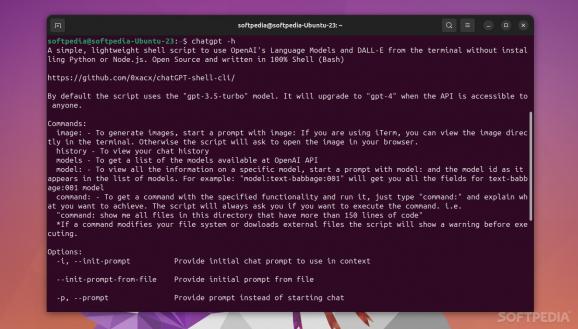As its name suggests, chatGPT-shell-cli is a nifty command-line tool that allows you to use ChatGPT without the need of a web browser.
Instead, you can now use ChatGPT directly within the Terminal - in short, you can ask questions and input prompts, and receive the output right the same Terminal session.
In short, it's a super fast and super lightweight shell script that allows you to use OpenAI's chatGPT (now at version 4) and DALL-E directly from the Terminal. Even better, it doesn't require Python or Node.js do do its work.
By default, the script uses the official ChatGPT model gpt-3.5 turbo with the OpenAI API endpoint/chat/completions. What's impressive about this little script is that it also provides you with full access to other, more advanced GPT and OpenAI models (for example, gpt-4), incluidng some that support image generation.
Since it's a bash script, it should work without issues anywhere on Linux.
The best part about chatGPT-shell-cli is that it can do a lot more than it lets out at first. Besides the basic ChatGPT question/query/prompt and answer/output mechanic, chatGPT-shell-cli can also turn text into art, effortlessly generate images based on your descriptions (complete with a link so you can view it in your browser), and even teach you things you dont know.
For instance, you can use it to generate commands that work on Linux. Some good examples include converting files from one media format to another, or using ffmpeg to actually change the playback rate of a video or audio file.
The app also allows you to view all your chat history (and it also has chat context, meaniing it remembers previous chat questions and answers), as well as generate commands to run in the Terminal.
We're not going to lie, installing this script on your system is not the most straightforward of things, however, it's not rocket science, meaning that with a bit of patience, even the most inexperienced user can get it up an running.
The first step is to install Homebrew (for this you'll also need Git). After Homebrew is installed, you'll need to install both curl and jq (both components are vital for this script). Run "brew install curl" and "brew install jq."
Once this is done, run the following command to install the script: "curl -sS https://raw.githubusercontent.com/0xacx/chatGPT-shell-cli/main/install.sh | sudo -E bash"
Please note that you'll also require a valid OpenAI API key. Once the key is generated, copy it to the clipboard and run the following command: "Add the OpenAI API key to your shell profile by adding this line export OPENAI_KEY=your_key_here," and that's about it.
For more instructions on how to use and install the script, make sure to check out the project's official website and GitHub repository.
Even though chatGPT-shell-cli doesn't have a typical GUI, it's arguably faster and a lot more usable (for some people and in some situations) than the typical ChatGPT desktop clients.
The main point of the script is to help you get the most out of OpenAI chat models and GTP technologies without having to leave the command-line. If you're the type of user who often relies on the Terminal to get work done, then this means less context switching, which means more time spent working on what matters.
Filed under
- runs on:
- Linux
- main category:
- Utilities
- developer:
- visit homepage
Microsoft Teams 24124.2402.2858.5617 Home / 1.7.00.15969 Work
4k Video Downloader 1.7.1.0097 Plus / 4.31.0.0091
IrfanView 4.67
calibre 7.12.0
Windows Sandbox Launcher 1.0.1
7-Zip 24.07
Bitdefender Antivirus Free 27.0.38.163
Context Menu Manager 3.3.3.1
ShareX 16.1.0
Zoom Client 6.1.0.41135
- Context Menu Manager
- ShareX
- Zoom Client
- Microsoft Teams
- 4k Video Downloader
- IrfanView
- calibre
- Windows Sandbox Launcher
- 7-Zip
- Bitdefender Antivirus Free