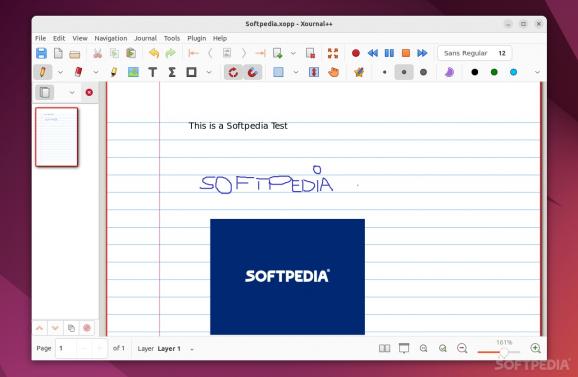Take handwritten notes quickly and efficiently with the help of this free, open-source, and cross-platform app. #Note App #Journal App #Drawing App #Note #Drawing #Writing
Xournal++ is good-looking and practical hand note-taking software. It's written in C++, it works on Windows, macOS, and most Linux distributions, and it's based on the Xournal app.
Don't think however that this is just a lazy clone/fork of Xournal. Xournal++ is a complete rewrite, and it brings a plethora of improvements and advantages over the app it takes inspiration from.
One of the main missions of Xournal++ is flexibility. Hence, you can handwrite notes using the basic tools of a typical PC (mouse, keyboard, touchpad, etc.), as well as pressure-sensitive styluses. It also works on a wide range of tablets such as Wacom, Huion, XP-Pen, and many others).
Another great feature is the fact that you can thoroughly organize your work. You can use layers to create more complex notes (very good for educational videos and tutorials), and keep track of all your notes using the page previews panel located on the left side of the main window.
Of course, you can also add images to your notes, and create a wide range of shapes such as lines, arrows, circles, rectangles, splines, and so forth. Objects can also be snapped to the rectangular grid, or you can reposition them accordingly and even add a few degrees of rotation.
Xournal++ is by no means a complicated app. Even so, it may require you to do a bit of reading before you can fully master all of its tools and capabilities. This is where the official User Manual should come in handy.
The app has a built-in LaTeX editor. This means that you can add pretty much anything from differential equations and electrical circuits graphs to other types of formulae to your projects.
You're provided with three paper types. One is very well suited for note-taking, the other is scratch paper, and the last one is a whiteboard. All of your projects can be exported to a wide variety of formats including some of the most popular ones such as SVG, PNG, and PDF. Last but not least, it's also worth noting that you can add audio recordings to your handwritten notes.
Xournal++ is without a doubt a very well-equipped handwriting, note-taking application for Linux. In fact, it's one of the best out there.
It's easy to operate, provides a plethora of interesting and useful tools and options, and is quite customizable (you can fully customize the toolbars and sidebars according to your needs).
What's new in Xournal++ 1.2.3 Dev (efabdd8):
- Fix indexing of sum array
- Use uppercase for callbacks
- Use lowercase letter for (local) mode enum
- Update installation instruction
Xournal++ 1.2.2 / 1.2.3 Dev (efabdd8)
add to watchlist add to download basket send us an update REPORT- runs on:
- Linux
- filename:
- xournalpp-1.2.2-Debian-bullseye-x86_64.deb
- main category:
- Utilities
- developer:
- visit homepage
Context Menu Manager 3.3.3.1
4k Video Downloader 1.5.3.0080 Plus / 4.30.0.5655
Windows Sandbox Launcher 1.0.0
Bitdefender Antivirus Free 27.0.35.146
calibre 7.9.0
Microsoft Teams 24060.3102.2733.5911 Home / 1.7.00.7956 Work
Zoom Client 6.0.4.38135
ShareX 16.0.1
7-Zip 23.01 / 24.04 Beta
IrfanView 4.67
- ShareX
- 7-Zip
- IrfanView
- Context Menu Manager
- 4k Video Downloader
- Windows Sandbox Launcher
- Bitdefender Antivirus Free
- calibre
- Microsoft Teams
- Zoom Client