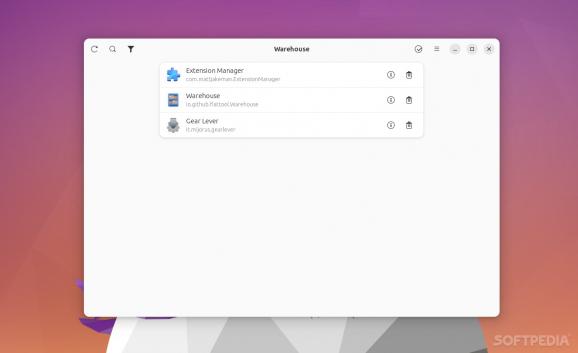Manage Flatpak user data, Flatpak remotes, and view Flatpak info, all with the help of this very useful toolbox app #Flatpak Manager #View Flatpak Info #Manage Flatpak App #Flatpak #Manager #Data
Built for pretty much every Linux distro currently on the market, Flatpak (formerly known as xdg-app) is my favorite software deployment and package management system for Linux.
I love the control over dependencies that Flatpak provides, I also love Flathub a lot, and I especially love the fact that you can run your apps in a neat sandbox environment.
Since I'm not the most hardcore Linux user (aka - a connoisseur), I often find myself for a bit more control over Flatpak/Flathub apps. Thankfully, there are some apps built specifically for this purpose.
One such app is Warehouse (and it's very similar, albeit a bit more complex than Flatseal).
To put it as simple as possible, Warehouse is a Flatpak manager app. According to its GitHub repository, it's an app that allows you to "manage most things Flatpak."
This includes installed Flatpak apps, Flatpak user data, and even Flatpak remotes.
For starters, Warehouse provides you with a list of all your installed Flatpak apps. The main aspect to point here is that Warehouse is a GTK4/Libadwaita app meaning it looks modern and especially gorgeous on GNOME desktops.
That means that you can view Flatpak app info (the same information that the "flatpak list" command displays) within a stylish GUI (and you can even instantly copy info with a press of a button, thanks to nice copy-to-clipboard icons).
Another great aspect of Warehouse is that it allows you to manage stored user data. Say, for instance, you uninstall a Flatpak app and you want to make sure that all the data is gone as well. With the help of Warehouse, you can delete any Flatpak app's data (even without uninstalling the app). This is a good time to point out that the app is also very good at dealing with leftover data (the app scans the user data folder and checks for installed apps associated with said data).
Warehouse also allows you to manage remotes (install, enable, add or remove Flatpak remotes). Last but not least, there's something called batch actions. Warehouses allows you to perform batch actions such as uninstall more than one app at once. You can also detele app data in bulk.
The thing that makes Warehouse so useful is the fact that it allows even beginner Linux users to have control over their Flatpak apps and all associated data. Imagine having to find and trash orphaned user data using the CLI, or having to remove or add Flatpak remotes if you have no idea what you're doing.
Well, with Warehouse, you can do all that with no more than a few mouse clicks.
What's new in Warehouse 1.0.0:
- This is the first official release of Warehouse:
- Fixed issue where in the Orphans window, disabling the Select All toggle would not disable the action buttons even though there was nothing selected
Warehouse 1.0.0
add to watchlist add to download basket send us an update REPORT- runs on:
- Linux
- filename:
- 1.0.0.tar.gz
- main category:
- Utilities
- developer:
- visit homepage
7-Zip 23.01 / 24.04 Beta
Zoom Client 6.0.4.38135
Windows Sandbox Launcher 1.0.0
Context Menu Manager 3.3.3.1
IrfanView 4.67
Microsoft Teams 24060.3102.2733.5911 Home / 1.7.00.7956 Work
calibre 7.9.0
Bitdefender Antivirus Free 27.0.35.146
4k Video Downloader 1.5.3.0080 Plus / 4.30.0.5655
ShareX 16.0.1
- Bitdefender Antivirus Free
- 4k Video Downloader
- ShareX
- 7-Zip
- Zoom Client
- Windows Sandbox Launcher
- Context Menu Manager
- IrfanView
- Microsoft Teams
- calibre