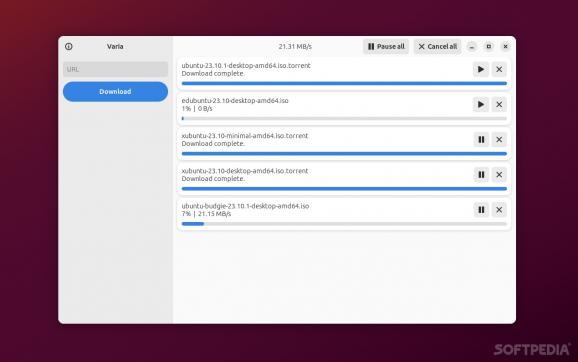Sleek, fast, modern-looking, and super lightweight GTK4/Libadwaita download manager for Linux based on aria2. #Download Manager #Torrent Downloader #Aria2 GUI #Downloader #Aria2 #Download
I don't remember the last time I used a download manager, could be a couple of months, could be entire years. That's not to say that just because I don't need one (for now, at least), all users have the same requirements.
The truth of the matter is that, yes, a typical modern web browser gets the job of downloading files (including bulky ones) done without much effort. However, if you're routinely download lots and lots of files, then a download manager is a must.
A good download manager doesn't just help you cut down on some wrist pain by cutting down on the amount of keystrokes/mouse inputs required, but it also helps you better manage your downloads (even schedule downloads), and it's even useful when if you're having a really slow and unreliable Internet connection.
Right off the bat, I have to point out that Varia is not exactly the most specialized, feature-packed, and impressive download manager you can get your hands on for Linux.
Still, not being the absolute best is by no means a bad thing. Varia is free, open-source, GTK4/Libadwaita download manager that's built on top of the aria2 backend. In short, it's a GUI for aria2.
I'm not against apps that are minimalist, but I can't not think that Varia could use a few extra features.
At the time of testing, the only way to add downloads is by pasting the URLs in the dedicated panel. You're also limited to five concurrent downloads. Downloads can be paused or cancelled altogether, and incomplete downloads are automatically resumed on launch.
Granted, the project is still very much in its infancy, and there's a very good chance that the app will receive a lot of improvements in the future.
Some features that I would like to see is the option to restrict the download speed, as well as priority tags for downloads. Oh, and the option to actually choose where the files are being download would also be nice. The truth is that Varia can become a much more impressive app. That's because aria2 is a nothing short of a power-house when it comes to features.
It supports protocols such as HTTPS, FTP, SFTP, BitTorrent, and Metalink, it can download files from multiple sources (and using different protocols), it's capable of downloading files from HTTPS/SFTP and BitTorrent at the same time, and a lot lot more (as described by the app's website).
Is Varia a decent download manager utility? Yes, it is. Could it be better? Definitely. Is it right for me? Yes, but that's because my download requirements are practically non-existent.
Is it right for you? If you're permanently downloading tons of files from various sources, and the best possible solution for managing, prioritizing, and scheduling said downloads, then Varia is probably no for you.
Still, it's super lightweight, it's modern and clean-looking, and generally enjoyable to use.
What's new in Varia 2024.3.20:
- Shutdown after completion option added.
- Update to GNOME 46 and Libadwaita 1.5.
- Japanese language support.
- Bug fixes and adjustments.
Varia 2024.3.20
add to watchlist add to download basket send us an update REPORT- runs on:
- Linux
- filename:
- v2024.3.20.tar.gz
- main category:
- Utilities
- developer:
- visit homepage
calibre 7.9.0
Windows Sandbox Launcher 1.0.0
4k Video Downloader 1.5.3.0080 Plus / 4.30.0.5655
IrfanView 4.67
Bitdefender Antivirus Free 27.0.35.146
7-Zip 23.01 / 24.04 Beta
Zoom Client 6.0.3.37634
ShareX 16.0.1
Microsoft Teams 24060.3102.2733.5911 Home / 1.7.00.7956 Work
Context Menu Manager 3.3.3.1
- ShareX
- Microsoft Teams
- Context Menu Manager
- calibre
- Windows Sandbox Launcher
- 4k Video Downloader
- IrfanView
- Bitdefender Antivirus Free
- 7-Zip
- Zoom Client