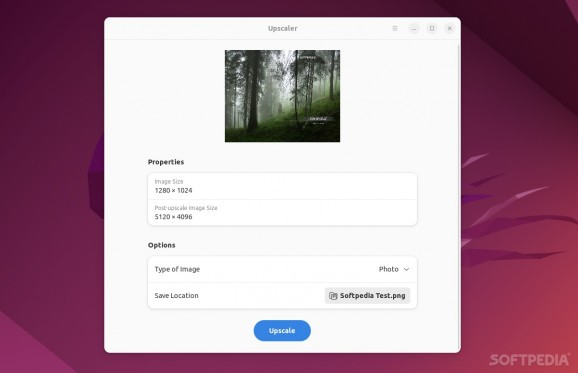Enhance blurry images, increase the resolution and quality or restore any old photo/image with the help of this nifty GTK4 frontend for Real-ESRGAN ncnn Vulkan. #Increase Photo Resolution #Enhance Photo #Image Enhancer #Resolution #Enhancer #Enhance
Remember those 80s and 90s movies where (usually) the good guys enhance the surveillance footage in order to see some crucial little detail that "solves" all of their problems?
The conversation usually goes like this: "Can you enhance the resolution?," and the computer geek responses: "I can increase the contrast a little, and zoom in, but I can't add resolution that doesn't exist... ."
Funny thing is, with today's technology and computing power, we actually can add resolution where it doesn't exist.
Case in point, Upscaler - a free and open-source app that uses the power of artificial intelligence to upscale image quality to a pretty impressive degree.
Upscaler is basically a GTK4/libadwaita front-end for the Real-ESRGAN ncnn Vulkan AI algorithm. In short, the real magic is done by Real-ESRGAN.
What is Real-ESRGAN, you ask? It's a pretty solid open-source project that aims to develop a practical algorithm for general image restoration. More specifically, it's the ncnn implementation of Real-ESRGAN, and the results are pretty impressive.
To put it as simply as possible, the algorithm is basically predicting what image pixels are missing from a certain image and what said image should actually look like. This makes it remarkably good for restoring old photos, or (not that) very low-res images.
The results might come as a surprise since it truly works better than expected. Of course, the results can vary depending on the quality and resolution of the base image, but it's safe to say that it has the potential to great increase the quality of your pictures and images.
As far as the actual UI is concerned, nothing really special here - just a modern GUI that allows you to open an image, select the destination location, and opt between either a normal photo or a cartoon/anime image. Once this is done, simply hit the "Upscale" button at the bottom and you're all set.
The processing time varies as it depends mostly on your computer's CPU and GPU performance. It takes somewhere between 20 seconds and 1 minute to enhance a 1024×768 image and transform it into a more modern-looking 5120x4096 on most modern computers.
The GUI is great, and the algorithm is also pretty remarkable. However, don't expect Upscaler to perform miracles. Full disclosure: processed images do tend to have a lot more "smoothness," (for lack of a better word) and the overall effect is somewhat "washed."
If you're processing images for professional reasons, Upscaler might not be ideal. However, if you want to restore a scanned photo of your parents, grandparents, and so forth, then there's a good chance you'll find the app to be quite awesome.
What's new in Upscaler 1.2.2:
- Add new screenshot
Upscaler 1.2.2
add to watchlist add to download basket send us an update REPORT- runs on:
- Linux
- main category:
- Utilities
- developer:
- visit homepage
Microsoft Teams 24060.3102.2733.5911 Home / 1.7.00.7956 Work
Bitdefender Antivirus Free 27.0.35.146
calibre 7.9.0
IrfanView 4.67
4k Video Downloader 1.5.3.0080 Plus / 4.30.0.5655
Windows Sandbox Launcher 1.0.0
7-Zip 23.01 / 24.04 Beta
Zoom Client 6.0.3.37634
ShareX 16.0.1
Context Menu Manager 3.3.3.1
- Zoom Client
- ShareX
- Context Menu Manager
- Microsoft Teams
- Bitdefender Antivirus Free
- calibre
- IrfanView
- 4k Video Downloader
- Windows Sandbox Launcher
- 7-Zip