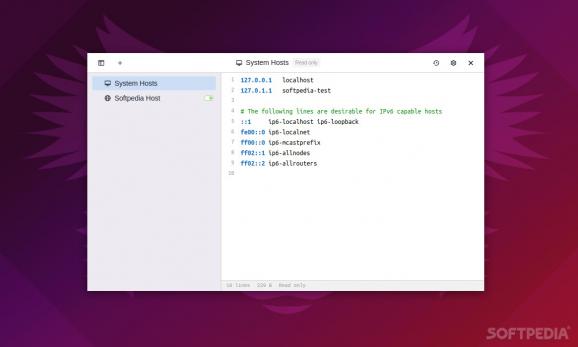Effortlessly manage and switch between hosts with the help of this useful application. #Switch Host #Host Switcher #Host Editor #Host #Switcher #Editor
Host files, or hosts for short, are important text files used by OSes to map hostnames, host domains, and host addresses.
Usually, managing host files can be a bit tricky, however, with the help of SwitchHosts, this task becomes a lot simpler.
As its name clearly states, SwitchHosts is an app that helps you manage hosts, as well as switch between them with ease, either from the main GUI or directly from the tray/status bar.
It's free, open-source, and it works on all major OSes such as Windows, macOS, and should also work flawlessly on most Linux distributions.
One of the highlights of the app is just how easy it is to operate. This is partly down to its user-friendly and modern GUI, but also thanks to the fact that it doesn't require any sort of configuration on your part.
Once started, the application automatically detects and displays your system's default hosts, and even backs them up. You can access and manage your system's host files (enable or disable them), as well as add new ones from the panel on the left side. The right side of the GUI is dedicated to the host editor.
Another highlight of the app is the fact that it allows you to work with different solutions through multiple selection modes. This is particularly handy when working with complex environments that require a combination of multiple hosts.
The app's host editor also comes with syntax highlighting capabilities. In short, the IP, domain names, and comments are displayed in different colors, adding a bit of much-needed clarity when working with various types of hosts.
SwitchHosts supports both local and remote hosts. To be more precise, the app can download from the network and automatically synchronize remote schemes at user-defined intervals.
You can also import and export hosts (to and from JSON formats). While it's not the most impressive feature of the app, it should make working on complex projects with your team a bit easier.
SwitchHosts is without a doubt a very well-made application that definitely makes the whole process of creating, editing, importing, exporting, and managing local or remote hosts a lot more convenient.
What's new in SwitchHosts 4.2.0 Beta:
- WHAT'S CHANGED:
- Add Japanese translation by @kamatte-me in #723
- fix: modify ListItem layout from grid to flex by @nieyuyao in #747
- fix: set max height for congfig menu list by @nieyuyao in #749
SwitchHosts 4.1.2 / 4.2.0 Beta
add to watchlist add to download basket send us an update REPORT- runs on:
- Linux
- filename:
- SwitchHosts_linux_amd64_4.1.2.6086.deb
- main category:
- Utilities
- developer:
- visit homepage
Microsoft Teams 24060.3102.2733.5911 Home / 1.7.00.7956 Work
Bitdefender Antivirus Free 27.0.35.146
Context Menu Manager 3.3.3.1
ShareX 16.0.1
7-Zip 23.01 / 24.04 Beta
calibre 7.9.0
4k Video Downloader 1.5.3.0080 Plus / 4.30.0.5655
Windows Sandbox Launcher 1.0.0
IrfanView 4.67
Zoom Client 6.0.3.37634
- Windows Sandbox Launcher
- IrfanView
- Zoom Client
- Microsoft Teams
- Bitdefender Antivirus Free
- Context Menu Manager
- ShareX
- 7-Zip
- calibre
- 4k Video Downloader