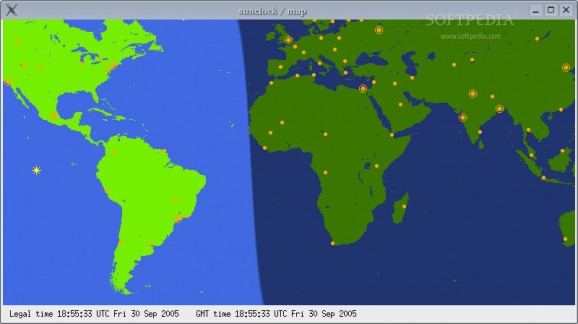Sunclock is a sophisticated clock for the X Window system. #X Window clock #Time zone #GMT time #Sunclock #Clock #Time
Sunclock is a sophisticated clock for the X Window system. Sunclock is based on an earlier version by John Mackin, itself derived from the Suntools program by John Walker. Many possibilities of the original astronomy routines are now exploited.
Sunclock displays a map of the Earth and shows which portion is illuminated by the sun. It can commute between two states, the "clock window" and the "map window".
The clock window displays a small map of the Earth and therefore occupies little space on the screen, while the "map window" displays a large map and offers more advanced functions: local time of cities, Sun and Moon position, etc.
A customizable list of cities is loaded by sunclock at start-up (and can be modified interactively, as well). Using the information provided for these cities, the map window can operate in five different modes:
� "Legal time" mode: legal time of default time zone and GMT time are displayed. � "Coordinate" mode: by clicking on a city, users get coordinates (latitude, longitude) of that city, legal time and sunrise/sunset. � "Solar" mode: by clicking on a point of the map (either a city or another point), solar time and day length are shown. � "Hour Extension" mode: displays solar times from 00:00 to 23:00 in bottom strip, according to the Sun position. � "Distance" mode: shows distances in km and miles between two arbitrary locations.
A further functionality is the "Progress" feature, which allows to accelerate the evolution of time, so as to observe the evolution of day/night periods and seasons.
The sunclock package includes a vector map of the Earth (loosely derived from the xearth package by Kirk Lauritz Johnson), which is capable of building Earth maps of arbitrary sizes without losing the accuracy of details (within certain limits)
Meridians, Parallels, Equator, Tropics and Arctic circles can also be drawn. All these actions are performed through mouse clicks on the map or on the bottom strip, and/or with keyboard shortcuts.
There is inline help available by typing 'h' or by clicking on the bottom strip -- so that no further explanation should be needed. Commuting between the clock and map states is obtained by typing '!' or simply "Space".
By default, the Sun and Moon are also shown on the map (rather, the positions of Earth where Sun and Moon are at zenith are shown). Coordinates of meridians, parallels, cities, the names of cities can be displayed on the map.
If you are using a monochrome display, there is an option -colorlevel "value" that will enable sunclock to run in monochrome mode (in that case, use -colorlevel 0).
Under pseudocolor displays (depth
Sunclock 3.55
add to watchlist add to download basket send us an update REPORT- runs on:
- Linux
- main category:
- Utilities
- developer:
- visit homepage
Microsoft Teams 24060.3102.2733.5911 Home / 1.7.00.7956 Work
IrfanView 4.67
Zoom Client 6.0.4.38135
Context Menu Manager 3.3.3.1
Windows Sandbox Launcher 1.0.0
ShareX 16.0.1
4k Video Downloader 1.5.3.0080 Plus / 4.30.0.5655
Bitdefender Antivirus Free 27.0.35.146
calibre 7.9.0
7-Zip 23.01 / 24.04 Beta
- Bitdefender Antivirus Free
- calibre
- 7-Zip
- Microsoft Teams
- IrfanView
- Zoom Client
- Context Menu Manager
- Windows Sandbox Launcher
- ShareX
- 4k Video Downloader