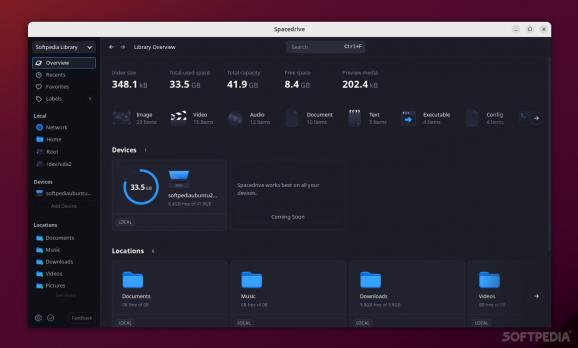Manage files across your system, all your devices, drives, and clouds from a single space with the help of Spacedrive. #File Explorer #File Organizer #Virtual Distributed Filesystem #Explorer #Organizer #Database
File explorers are something we tend to take for granted, as basically all modern OSes come with one. File explorers are generally tied directly to a specific operating system, which means they're not particularly well suited for organizing or keeping track of files from a wide range of devices (i.e. from an external hard drive, as well as from a cloud-based service at the same time).
Enter Spacedrive, an interesting app that aims to solve this issue by connecting to all your devices, as well as some cloud services in order to help you organize files from anywhere. Sounds a bit too good to be true, right? Let's find out.
At its core, Spacedrive is a free, open-source, and cross-platform file explorer capable of working on Windows, macOS, and even Linux (for the most part, thanks to its AppImage binaries).
The thing that makes Spacedrive special is the fact that it's powered by a so-called VDFS, short for virtual distributed filesystem. VDFS is basically a decentralized database that tries to emulate a filesystem as much as possible.
Its job is to index hardware filesystems in order to create a master database that's, in turn, used to synchronize data between multiple devices. Think of VDFS and Spacedrive as tools that can provide you with a bird's eye view of every single file you have (regardless of where that file is stored, cloud accounts, external flash drives or SSDs, etc.).
Who's it for? Well, to be honest, for everyone, just as long as the app's basic concepts are understood. To reiterate, Spacedrive is not a file system and it does not store files - it simply indexes all your storage locations in order to provide you with a quick view of all your files and also provides a few interesting ways to organize them using various metadata tricks.
According to the app's website, the people who are most likely to benefit from Spacedrive are users who produce and work with a lot of media data such as streamers (with VODs), photographers, videographers, filmmakers, etc.
I'm going to be totally honest and say that committing to using this app for your daily work is probably a bit scary. The main reason is, of course, that (at the time of this writing) the app is currently in an Alpha development stage.
I did enjoy using the app, and the overall user experience is better than I thought, despite all the different technologies that make this app. The developers call "the stack" PRRTT which stands for - Prisma, Rust, React, TypeScript, and Tauri which are the main technologies used to built the app.
I also find the whole motivation for this project to be a very good one. A lot more of the internet should be more "OS agnostic," and it's cool to see apps that at least try to start fixing this issue. There is a lot to be done until Spacedrive will become an awesome product.
The developers promise a lot more optional services (that should make the app a lot better) such as hosting, sharing, and backing up data from Spacedrive, but all we can do is wait and see what the future brings (or take a more active role by supporting the app - be it through donations or development work). Last but not least, for more information you can check out the app's website, GitHub repository and maybe take a look at the Documentation section.
What's new in Spacedrive 0.2.13 Alpha:
- IMPROVEMENTS AND FEATURES:
- [ENG-1629] A new file identifier has been implemented using the task system. (By @fogodev in #2334)
- Reactivity of thumbnail generation has been restored. (By @jamiepine in #2392)
- Improved translations exist for Belarusian and Russian. (By @artsiom-voitas in #2391)
Spacedrive 0.2.13 Alpha
add to watchlist add to download basket send us an update REPORT- runs on:
- Linux
- filename:
- Spacedrive-linux-x86_64.deb
- main category:
- Utilities
- developer:
- visit homepage
Microsoft Teams 24060.3102.2733.5911 Home / 1.7.00.7956 Work
4k Video Downloader 1.5.3.0080 Plus / 4.30.0.5655
ShareX 16.0.1
Zoom Client 6.0.3.37634
calibre 7.9.0
7-Zip 23.01 / 24.04 Beta
IrfanView 4.67
Bitdefender Antivirus Free 27.0.35.146
Windows Sandbox Launcher 1.0.0
Context Menu Manager 3.3.3.1
- Bitdefender Antivirus Free
- Windows Sandbox Launcher
- Context Menu Manager
- Microsoft Teams
- 4k Video Downloader
- ShareX
- Zoom Client
- calibre
- 7-Zip
- IrfanView