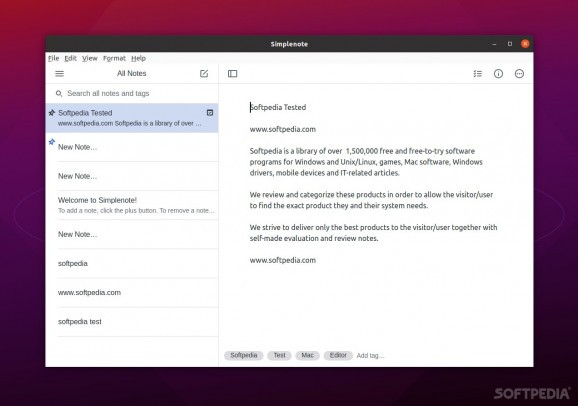Useful app that provides one of the easiest way to take and synchronize your notes across a wide range of devices #Note App #Note Synchronization #Synchronize Note #Note #Synchronization #Sync
For something so simple and easy to do, notes can be so much more than brief written records of something to either assist the memory or for future reference.
Notes help you record useful information, create to-do lists and reminders, better organize activities, and under certain conditions, can even be sources of inspiration for ourselves or others around us.
Having said that, it's even more surprising that notes have only gotten better in today's digitalized, ever-evolving world of ours. This is thanks to note-taking apps such as Simplenote.
Stays true to its name
Simplenote is a cloud-based, cross-platform (works on Linux, Windows, macOS, as well as iOS and Android) open-source note-taking app that allows you to write down, organize, and synchronize notes across all your devices.
There's absolutely nothing complicated about Simplenote, at least from the user's point of view. All you have to do is create an account, and log in on all your devices, and that's pretty much it; no complicated procedures, no configuration, no pairing processes, and no "sync" button.
Simple, yet doesn't compromise on features
The beauty of Simplenote is the fact that it's remarkably easy to use while also offering a lot of features usually found on paid services of this sort.
For instance, you can thoroughly organize your notes with the help of tags, you can share to-do lists or any type of other notes, and even publish them online.
Simplenote also has Markdown support, a lot of customization features when it comes to how your notes are displayed, and even a "go back in time" feature. Your notes are backed up automatically each time they are changed, so you can get a clear idea about what changes have been done to them.
Verdict
Yes, it's true that Simple note doesn't have native apps for all the aforementioned platforms, but instead relies on web technologies (Electron and such) to provide users with bespoke clients for each OS.
Be that as it may, the app feels really lightweight, the GUI is very responsive, and it works flawlessly, so if you're having doubts about Electron apps, give this one a try, it might actually convince you of the benefits.
Simplenote is a stellar little app that "just works," and makes writing, sharing, organizing, and accessing notes on all your devices feel like a walk in the park.
What's new in Simplenote 2.21.0:
- Enhancements:
- Updated the remaining components to use CSS variables for colors #3025, #3024, #3023, #3022, #3021, #3020, #3019, #3018
- Updated the message that is shown when attempting to log in with a known compromised password #3013
- Removed unused hint option in the importer dialog #3027
Simplenote 2.21.0
add to watchlist add to download basket send us an update REPORT- runs on:
- Linux
- filename:
- Simplenote-linux-2.21.0-amd64.deb
- main category:
- Utilities
- developer:
- visit homepage
Context Menu Manager 3.3.3.1
Microsoft Teams 24060.3102.2733.5911 Home / 1.7.00.7956 Work
IrfanView 4.67
calibre 7.9.0
7-Zip 23.01 / 24.04 Beta
Zoom Client 6.0.4.38135
4k Video Downloader 1.5.3.0080 Plus / 4.30.0.5655
ShareX 16.0.1
Bitdefender Antivirus Free 27.0.35.146
Windows Sandbox Launcher 1.0.0
- ShareX
- Bitdefender Antivirus Free
- Windows Sandbox Launcher
- Context Menu Manager
- Microsoft Teams
- IrfanView
- calibre
- 7-Zip
- Zoom Client
- 4k Video Downloader