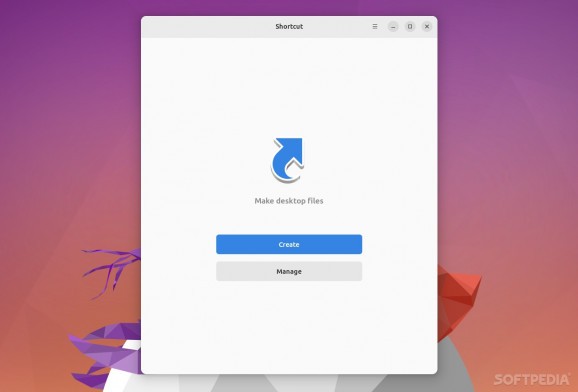Swiftly and easily create .Desktop files for your apps with the help of this GTK4/Libadwaita app. #Shortcut Creator #.Desktop Creator #Create .Desktop File #.Desktop #Create #Shortcut
We all know that when we install an app on Linux, the apps are automatically displayed in the Application menu of our Linux distro. All very well, but if you compile/build an app from source (or, say, download an app in an archive format), then you'll probably need to use the terminal or manually execute the binary every time you want to use said app.
To bypass this arguably annoying step, you can create a .desktop file. What is a .desktop file? Well, in short, it's a shortcut used to launch apps in Linux (a simple text file that contains all the necessary information about the app).
There are a few ways to create .desktop files, but the easiest way is definitely to employ a specialized app. Shortcut is one such application - a .desktop file creator.
The whole point of Shortcut is to help users create .desktop files via a simple and stylish GUI. In short, everything from providing file picker dialogs with relevant filters, name and icon previews, as well as input validation is done through a nifty GUI.
Speaking of the app's GUI, I found it to be quite perfect for GNOME users. The app itself is made using Rust, and the GUI is GTK4/Libadwaita meaning it integrates nicely with the GNOME desktop environment.
Shortcut is, for all intents and purposes, a very user-friendly application. Upon first launching the app, you're greeted by a basic welcome screen that allows you to either create a new, or manage already existing desktop files.
To create a new .desktop file, simply input the app's name, the location for the icon, as well as the executable's path. That's it. This ensures that the app is now place in the "~/.local/share/applications" or "/usr/share/applications" folders on your system.
Shortcut is not the first GUI app for editing and managing .desktop files, but I found it a lot better looking and a lot easier to use than some of the others (such as a Arronax, a similar app that offers a bit more advanced features).
What's new in Shortcut 0.4.0:
- use symbolic icon for refresh button
Shortcut 0.4.0
add to watchlist add to download basket send us an update REPORT- runs on:
- Linux
- filename:
- v0.4.0.tar.gz
- main category:
- Utilities
- developer:
- visit homepage
Windows Sandbox Launcher 1.0.0
ShareX 16.0.1
7-Zip 23.01 / 24.04 Beta
Zoom Client 6.0.3.37634
Context Menu Manager 3.3.3.1
Bitdefender Antivirus Free 27.0.35.146
IrfanView 4.67
Microsoft Teams 24060.3102.2733.5911 Home / 1.7.00.7956 Work
4k Video Downloader 1.5.3.0080 Plus / 4.30.0.5655
calibre 7.9.0
- Microsoft Teams
- 4k Video Downloader
- calibre
- Windows Sandbox Launcher
- ShareX
- 7-Zip
- Zoom Client
- Context Menu Manager
- Bitdefender Antivirus Free
- IrfanView