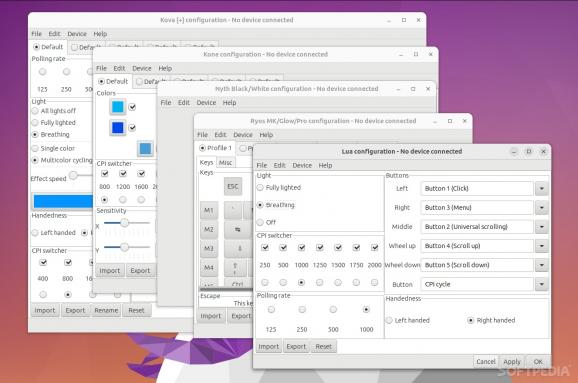Configure all your Roccat devices (keyboards and mice) on Linux with the help of this useful application. #Roccat Configurator #Roccat Device Config #Roccat Manager #Roccat #Configurator #Configuration
Roccat is a popular computer gaming brand that has well over a decade of history. The brand is mostly known for its wide range of accessories and products including gaming keyboards, gaming mice, and gaming headsets.
Roccat is also known for having products that are just as good, if not better (in terms of performance, comfort, and advanced features) than most other top-tier gaming brands.
If you happen to have a Roccat product, and you've made the switch to Linux, things might seem scary since there isn't much in terms of official support. That's exactly why Roccat-tools was created.
Roccat-tools is a series of modules (or a series of apps) designed to help you configure Roccat devices on Linux.
It comes with support for some of the most popular keyboards and gaming mice the company offers. The list of supported keyboards includes Arvo, Isku, IskyFX, Ryos ML, Ryos MK Glow, Ryos MK Pro, Ryos MK FX, Ryos TKL Pro, Skeltr, Sova Membrane, Sova MK, and Suora.
The list of supported mice includes Kiro, Kone, Kone[+], Kone Pure, Kone Pure Military, Kone Pure Optical, Kone Pure Optical Black, Kone XTD, Kone XTD Optical, Kova[+], Kova 2016 Gray/White/Black, Lua, Nyth Black/White, Pyra Wired/Wireless, Savu, and Tyon Black/White.
The easiest ways to get your hands on the bundle of apps is by installing them (installed as a singular entry) from Flathub.
However, there are some important instructions that are worth reading beforehand. Thankfully, they're neatly detailed on the app's GitHub repository (for Flathub).
It's also important to note that in order to run the software, you'll need two things: The roccat-tools package (which contains all the tools required for configuring all the supported devices, you can get this from Flathub), and a seris of Linux Kernel modules.
This is mostly required if you have an old Kone device (and your system's Kernel doesn't have the specified modules configured). To do this, you'll have to download and install the kmod-roccat bundle (available for download from the project's SourceForge section)
The Roccat-tools apps may not be the most beautiful or stylish apps out there, but considering that they provide Linux users with a standing chance of configuring their favorite Roccat devices (and in a fairly user-friendly fashion, might we add), the app is nothing short of awesome.
Roccat-tools 5.9.0
add to watchlist add to download basket send us an update REPORT- runs on:
- Linux
- main category:
- Utilities
- developer:
- visit homepage
7-Zip 23.01 / 24.04 Beta
ShareX 16.0.1
Windows Sandbox Launcher 1.0.0
calibre 7.9.0
Zoom Client 6.0.3.37634
IrfanView 4.67
Context Menu Manager 3.3.3.1
4k Video Downloader 1.5.3.0080 Plus / 4.30.0.5655
Microsoft Teams 24060.3102.2733.5911 Home / 1.7.00.7956 Work
Bitdefender Antivirus Free 27.0.35.146
- 4k Video Downloader
- Microsoft Teams
- Bitdefender Antivirus Free
- 7-Zip
- ShareX
- Windows Sandbox Launcher
- calibre
- Zoom Client
- IrfanView
- Context Menu Manager