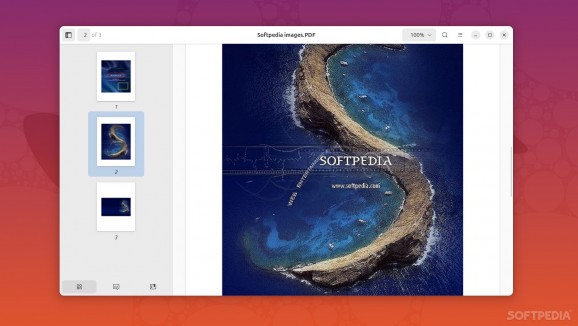Long-time GNOME users are probably very familiar with Evince, one of the best document viewers for the GNOME desktop. While there's nothing wrong with Evince, one cannot deny the fact that it looks and feels like old software.
That's exactly why Papers is bound to take its place. What's interesting is that Papers is actually a fork of Evince ported to GTK4. Not only is the GUI refreshed and up to modern standards, but Papers also is also maintained by a new group of developers.
Since Papers is a fork of Evince, it's no surprise that some of the features have remained. For instance, Paper supports pretty much all the formats Evince does.
These include formats such as PDF, PS, EPS, XPS, DjVu, TIFF, and a wide range of comic book files such as CBR, CBT, CBZ, and CB7.
That said, some things are quite different, mostly in the sense that some features and options are not present in Papers. For example, DVI files are not supported in Papers, synctex support is (temporarily removed), the annotation button is removed and annotations can only be added from the app's menu, and opened documents are no longer tracked.
Paper automatically reloads files/documents (each time a change is detected) so users don't have to manually do it, the auto-scrolling feature is removed, and the ability to drag and drop text and images has been removed as well.
I get really excited each time I see GNOME apps getting the proper treatment they deserve, in most cases, it means being modernized. There's no denying that Papers looks and feels better to use than Evince, but the fact that some features are dropped is not particularly ideal.
Still, (at the time of writing) Papers will mostly evolve with time, and more features will be added.
Filed under
What's new in Papers 46.2:
- Update screenshots still dating from Evince times
- Latest version:
Papers 46.2
- runs on:
- Linux
- main category:
- Utilities
- developer:
- visit homepage
calibre 7.12.0
Microsoft Teams 24124.2402.2858.5617 Home / 1.7.00.15969 Work
Windows Sandbox Launcher 1.0.1
Bitdefender Antivirus Free 27.0.38.163
7-Zip 24.07
Zoom Client 6.1.0.41135
ShareX 16.1.0
Context Menu Manager 3.3.3.1
4k Video Downloader 1.7.1.0097 Plus / 4.31.0.0091
IrfanView 4.67
- Context Menu Manager
- 4k Video Downloader
- IrfanView
- calibre
- Microsoft Teams
- Windows Sandbox Launcher
- Bitdefender Antivirus Free
- 7-Zip
- Zoom Client
- ShareX