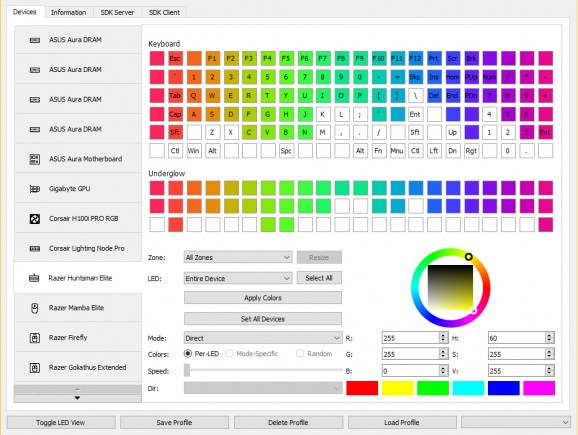Control all your RGB lighting devices and settings with the help of this well-thought-out app. #RGB Manager #RGB Controller #Tweak RGB #RGB #Color #Setting
What complements best a state-of-the-art gaming rig? Simple: a well-designed, stylish RGB lighting system.
Whether we are talking about smart bulbs or other RGB-enabled devices such as AIOs, CPU fans, mouses, keyboards, or other awesome peripherals and components, finding a single app capable of controlling all of them is quite difficult (even on Windows and macOS), but not impossible.
The main issue is that each manufacturer of RGB-enabled devices has its own ecosystem of apps, each one with its own unique style. We won't mention the potential bloat most apps of this sort have, or the potential conflicts that might appear when you have RGB devices from multiple brands.
OpenRGB is an all-in-one, do-it-all RGB lighting control utility for Linux, Windows, and macOS. The app is tested on X86, X86_64, ARM32, and ARM64 processors, including ARM mini-PCs such as the famous Raspberry Pi.
In short, it's one of those apps that deserve a bit of awe on our part, as it takes inspiration from a staggering number of other projects, providing you with the best each one has to offer.
Add the fact that it works on almost all major OSes out there, and multiple Linux distribution, and you've got a gem on your hands. The simple fact that OpenRGB exist, is without a doubt an amazing feat.
Yes, the GUI won't win any beauty awards, but that is intentional. OpenRGB is designed to be as lightweight as possible. One of the main missions of the project is also to remove all the bloatware apps that would usually be required to install and configure RGB lighting settings.
You can set colors and effects, even create advanced lighting themes, save and load profiles, view device information, and best of all, connect multiple instances of OpenRGB to synchronize the lighting profiles across multiple devices/PCs.
Another impressive aspect of OpenRGB is the number of supported devices.
Since OpenRGB boasts SDK support, it means that you can control all your RGB devices from under a single roof. Another advantage is that it allows for game integration, music visualization, ambient lighting, and pretty much everything else you can imagine.
The app also includes a SDK client that allows you to synchronize multiple systems over a network. SDK bindings are available for some of the most popular programming languages such as Java, Python, C++, C#, and so forth.
Another nice aspect of OpenRGB is its support for plugins. With the help of plugins, you can add various new functionalities and options to its GUI (i.e. visual layout editors, effects engines, data receivers, etc.).
Last but not least, the fact that a lot of work and dedication has gone into OpenRGB is also apparent when you take a look at the app's GitHub repository page.
Here, you'll be able to find everything you ever need to make OpenRGB work for you. This includes configuration guides, the list of supported devices, projects researched (for making OpenRGB possible), Discord and Reddit channels, ways to contribute, and many many more.
Talking about an app such as OpenRGB can definitely a mouth-full. It feels somewhat bad to try an simplify everything, especially when considering how many hours and how much work have gone into making an app as impressive as this, but here it goes.
If you want to get rid of the multitude of apps you're currently using for your RGB-enabled devices, or you want to create a stunning RGB setup for your PC and house with tons of devices and components, then OpenRGB is probably (as far as we know) the best possible option out there.
OpenRGB 0.9
add to watchlist add to download basket send us an update REPORT- runs on:
- Linux
- filename:
- openrgb_0.9_amd64_buster_b5f46e3.deb
- main category:
- Utilities
- developer:
- visit homepage
Zoom Client 6.0.3.37634
IrfanView 4.67
ShareX 16.0.1
Context Menu Manager 3.3.3.1
7-Zip 23.01 / 24.04 Beta
Microsoft Teams 24060.3102.2733.5911 Home / 1.7.00.7956 Work
Windows Sandbox Launcher 1.0.0
Bitdefender Antivirus Free 27.0.35.146
4k Video Downloader 1.5.3.0080 Plus / 4.30.0.5655
calibre 7.9.0
- Bitdefender Antivirus Free
- 4k Video Downloader
- calibre
- Zoom Client
- IrfanView
- ShareX
- Context Menu Manager
- 7-Zip
- Microsoft Teams
- Windows Sandbox Launcher