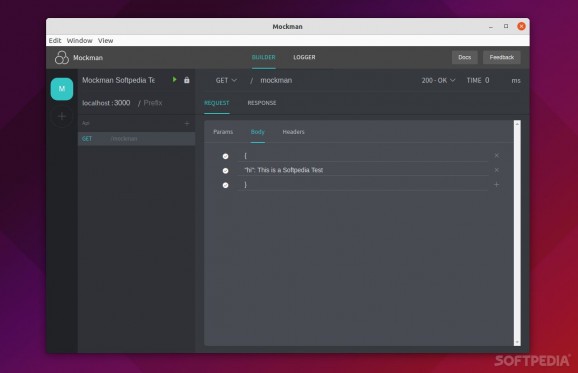Gorgeous Electron-based application that allows you to effortlessly create, start, and manage mock servers locally. #Mock Server #Create Mock Server #Mock Server Creator #Mock #Server #Create
Mock servers are used to emulate the potential responses of real servers. In short, they're "fake" servers that simulate the responses for API testing and API response purposes.
Mockman is a free, open-source, and cross-platform, Electron-based application that allows you to create and manage mock servers on your machine.
Its main job is to provide a sleek GUI and easy access to all the functions required to easily configure the routes, responses, and request format of mock servers.
One of the main advantages of using an app suck as Mockman is the convenience. To create a mock server, simply click the add button. Next, configure the server by adding the name, port, and prefix of your move server (please note that you have to ensure that the port is not actively being used).
You follow up the process by adding the APIs for your mock server and configure the method, route, response code, latency settings, required request options, and the response data for each individual API.
All that's left to do is start the server (by clicking the start button), and that's about it. The testing data is usually stored in the $XDG_CONFIG_HOME or ~/.config on most Linux distributions.
Lastly, pay attention before starting the HTTPS server since Mockman uses self-signed-certification to create these types of servers. It's advisable that you install the rootCA component before you begin sending HTTPS requests.
The fact that Mockman uses Electron as its base may not be to everyone's liking, but the app works as intended, even though it might use a bit more resources than other solutions of this sort.
If you're not particularly knowledgeable at dealing with mock servers, then Mockman is a great option as it provides a streamlined, user-friendly environment for creating and managing mock servers.
What's new in Mockman 1.0.5:
- Pay attention before you start https server:
- Mockman is using self-signed-certification to create https server
- Install rootCA on your client and trust it before you send https requests
Mockman 1.0.5
add to watchlist add to download basket send us an update REPORT- runs on:
- Linux
- filename:
- 1.0.5.tar.gz
- main category:
- Utilities
- developer:
- visit homepage
4k Video Downloader 1.5.3.0080 Plus / 4.30.0.5655
Microsoft Teams 24060.3102.2733.5911 Home / 1.7.00.7956 Work
calibre 7.9.0
Windows Sandbox Launcher 1.0.0
ShareX 16.0.1
Bitdefender Antivirus Free 27.0.35.146
IrfanView 4.67
7-Zip 23.01 / 24.04 Beta
Zoom Client 6.0.3.37634
Context Menu Manager 3.3.3.1
- 7-Zip
- Zoom Client
- Context Menu Manager
- 4k Video Downloader
- Microsoft Teams
- calibre
- Windows Sandbox Launcher
- ShareX
- Bitdefender Antivirus Free
- IrfanView