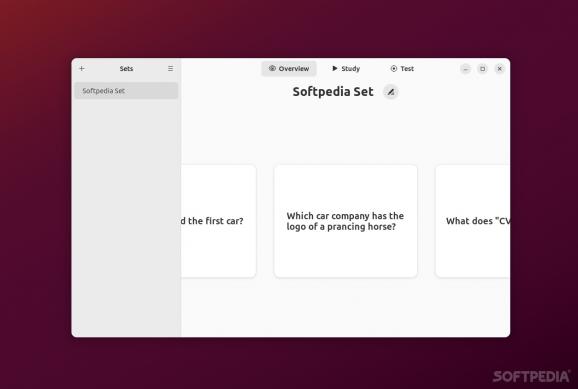Improve your learning process with the help of this GNOME app that allows you to create, edit, and view flashcard sets. #Flashcard App #Learning App #Exam Preparation #Flashcard #Learn #Learning
Flashcards can be remarkably effective when it comes to learning, especially if time is on your side. What's really amazing about flashcards is that they allow for self-evaluation which could come in handy in certain situations.
Instead of using paper notes or whatnot, you could give Memorize a shot.
Memorize is a GTK+ application that allows you to store flashcard sets. It allows you to create, edit, view, and study flashcard sets, making the whole process a lot more efficient (when compared to using physical flashcards).
Even though I am not a big fan of flashcard-based learning, I have to admit that there's absolutely nothing wrong with Memorize. In fact, it's great.
It's a GTK+/Libadwaita application which means it looks super cool on GNOME environments, it's practical in design and functionality, and the GUI is clean-looking with no annoying or distracting elements. Last but not least, you can load as many flashcard sets as you like and you can even import sets from Quizlet.
There are three main sections: Overview, Study, and Test. The Overview mode is the place where you will analyze all your flashcards before hopping into Study or Test.
The Study mode works as follows: the flashcards will be presented in a random order. Each flashcard starts with a set initial difficulty value. If you're wondering what's that all about, it's as follows: each time you enter a correct answer, the difficulty score decreases. Otherwise, the difficulty score increases by one (if you get the answer wrong). It may sound a bit forced, but it's actually quite a nice system.
The Test section allows you to view a specified number of random flashcards. Once you type in your answer, and scroll down to correct, you will see your score at the bottom. The whole point of this mode is that it allows you to correct your mistakes.
At the end of the day, Memorize is a very good app for learning, but you have to enjoy flashcards. Other than that, it's a great little app that's definitely worth having around if you're a flashcard learner.
What's new in Memorize 0.2.2:
- Improvements:
- Update keyboard shortcuts (use Ctrl+n for adding set, Ctrl+e for exporting, Delete for deleting set)
- Add Dutch translation (by @Vistaus in #40)
- Update French translation (by @rene-coty in #41)
Memorize 0.2.2
add to watchlist add to download basket send us an update REPORT- runs on:
- Linux
- filename:
- 0.2.2.tar.gz
- main category:
- Utilities
- developer:
- visit homepage
Zoom Client 6.0.3.37634
calibre 7.9.0
7-Zip 23.01 / 24.04 Beta
Windows Sandbox Launcher 1.0.0
Bitdefender Antivirus Free 27.0.35.146
4k Video Downloader 1.5.3.0080 Plus / 4.30.0.5655
Microsoft Teams 24060.3102.2733.5911 Home / 1.7.00.7956 Work
Context Menu Manager 3.3.3.1
ShareX 16.0.1
IrfanView 4.67
- Context Menu Manager
- ShareX
- IrfanView
- Zoom Client
- calibre
- 7-Zip
- Windows Sandbox Launcher
- Bitdefender Antivirus Free
- 4k Video Downloader
- Microsoft Teams