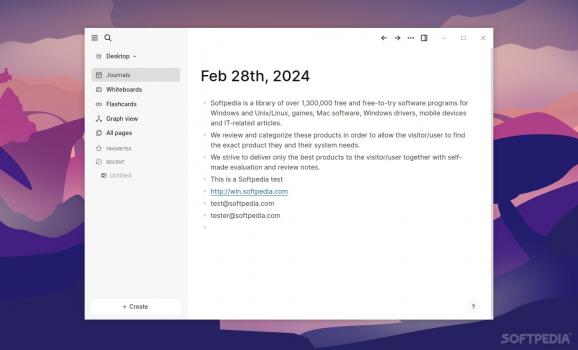Revolutionize the way you work and tackle tasks with the help of Logseq, an interesting knowledge management platform with some nifty collaboration and task management features. #Whiteboard App #Organizer App #Notetaking App #Note #Organizer #Whiteboard
At first glance, Logseg might seem a bit "all over the place" when it comes to identity. While the GUI might resemble a note-taking/task management app, the truth of the matter is that Logseq is much more than that.
Marketed as a "knowledge management and collaboration platform," Logseq is definitely an interesting prospect for those looking for an all-in-one app, one that's perfect for looking to organize their work and brainstorm ideas. In short, Logseq is an app designed for one purpose - brain-dumping everything into it and hoping worthwhile ideas will eventually pop up.
There are a couple of things that I should point out right from the get go. Even though Logseq might seem a bit more advanced than a typical taks management/note-taking platform (at it can certainly fulfill these roles) the app is in fact inspired from projects like Roam Research, Org Mode, TiddlyWiki, Workflowy, and Cuekeeper.
Logseq is free and open-source. It's also focused on privacy, since there are no servers involved. However, the most important reason for trying out Logseq (even though it's currently in a fairly early development stage) is its featureset.
As mentioned before, Logseq is so much more than a simple organizer/note-taking app. The app boasts a decent number of tools for both knowledge managment and collaboration. Users are also provided with tools for PDF annotation, task managment options (with support for lots of file formats, Markdown and Org-mode included).
The Whiteboard section is the perfect place for organizing ideas using various visual (and spatial) canvases, shapes, drawings, as well as connectors.
Another great aspect of Logseq is the customization options. Even though it's a relatively new project, the app is already backed by a nice community. Hence, the app has (at the time of this writing) well over 150 plugins, and over 30 GUI themes.
There's no getting around the fact that Logseq is very similar to Obsidian. It may not have all the bells and whistles as other similar knowledge base and note-taking apps/platforms, but the project looks very promising.
What's new in Logseq 0.10.9 Beta:
- desk7:
- Update Italian translation in #11179
- KaMeHb-UA:
Logseq 0.10.6 / 0.10.9 Beta / 0.10.9 Pre 20240425
add to watchlist add to download basket send us an update REPORT- runs on:
- Linux
- filename:
- Logseq-linux-x64-0.10.6.zip
- main category:
- Utilities
- developer:
- visit homepage
calibre 7.9.0
Zoom Client 6.0.3.37634
Windows Sandbox Launcher 1.0.0
4k Video Downloader 1.5.3.0080 Plus / 4.30.0.5655
IrfanView 4.67
ShareX 16.0.1
Context Menu Manager 3.3.3.1
7-Zip 23.01 / 24.04 Beta
Microsoft Teams 24060.3102.2733.5911 Home / 1.7.00.7956 Work
Bitdefender Antivirus Free 27.0.35.146
- 7-Zip
- Microsoft Teams
- Bitdefender Antivirus Free
- calibre
- Zoom Client
- Windows Sandbox Launcher
- 4k Video Downloader
- IrfanView
- ShareX
- Context Menu Manager