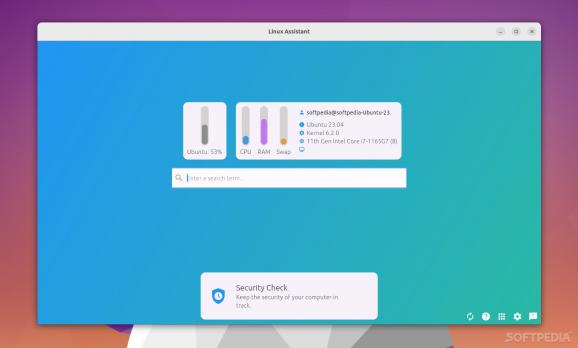Ease the process of learning how Linux works with the help of this brilliant open-source Linux helper app. #Linux Helper #Linux Guide #Linux Beginner #Helper #Guide #Search
Even though there's no doubt that learning Linux is, let's say, a bit more technical than the two other popular OSes out there (Windows and macOS), I have to aknowledge the fact that today Linux is a lot easier to get into.
Nowadays, there are a lot of super user-friendly distributions, and a crazy amount of online guides both in written and video formats. Still, the transition from everything else to Linux can be overwhelming.
I was a bit skeptical when I first heard about Linux Assistant. The idea of a Linux helper app is a good one, but my mind instantly jumped to the multitude of problems one such app might have, including the fact that Linux has tons of different desktop environments.
However, when I first tried it, I started to see the potential. And, trust me, it has a lot of potential.
Since the app has a pretty self-explanatory name, let's talk something that is not all that obvious, like what does it do, who is it meant to help, and more importantly - how.
The thing that Linux Assistant does really well is help new users make the transition from more user-friendly OSes out there to Linux. It does this by combining the main idea of a app launcher (with a powerful integrated search engine), a couple of automated routines and scripts, as well as a few tests meant to keep your computer in tip top shape.
That said, even a first time Linux user can open folders and launch app from the same place where he or she can set up system snapshots, manage system updates, or even open web pages or computers.
Of course, Linux Assistant is completely open-source, which means that anyone can contribute (by reporting bugs, by suggesting what could be better, and even actively taking part in making the project better).
One other impressive aspect of Linux assistant is that it's designed to work with multiple Linux distros which include Ubuntu, Debian, Linux Mint, LMDE, Pop!_OS, MX Mint, Zorin OS, KDE Neon, and OpenSUSE. The supported desktops are as follows: GNOME, KDE, Cinnamon, and Xfce.
Clearly, this is not an app that will appeal to all users. It's an app that is designed for new users and new users alone, for everyone else, it just makes things more complicated (since most Linux power users are so proficient at what they do, that the Terminal will be the way to go for most tasks).
That said, what Linux Assistant does really good is welcome the new users to the app. The "After Installation" or "Welcome Guide" is one of the best I've seen in a Linux app, and it makes configuring your Linux machine a breeze. Of course, it can't possible cover all the aspects one can think off, but I mainly enjoyed the Recommended Settings section.
You're provided with two configuration options: Manual and Automatic, and if you're a real beginner then the Automatic option is probably the bes since it automatically checks if your system is up to date, if all the proper multimedia codecs are installed, and some other things.
I really have to commend the person (or team) who thought about making this software because most people would have stopped before even starting, that's how complex Linux can be (or can seem to be) if one starts to thinks of all its intricacies.
It's not the best possible way to learn Linux, since some beginners will actually prefer to learn Linux the "old school way" which is banging one's head against every single problem and then instantly going online to get the answer. Be that as it may, Linux Assistant has the potential of becoming one of those "must have apps for beginners," since both the idea and implementation are pretty good.
I just hope that the project gets the recognition it deserves, and of course, I'm really excited about potential improvements.
What's new in Linux Assistant 0.5.3:
- ReSort libreoffice installation for ubuntu 24.04
- Also set secondary color for ubuntu
- Change Keymodifiyer of Ubuntu to
- Add ubuntu.sources to ignorelist in linux-assistant
Linux Assistant 0.5.3
add to watchlist add to download basket send us an update REPORT- runs on:
- Linux
- filename:
- linux-assistant.deb
- main category:
- Utilities
- developer:
- visit homepage
ShareX 16.0.1
Zoom Client 6.0.3.37634
Bitdefender Antivirus Free 27.0.35.146
7-Zip 23.01 / 24.04 Beta
Context Menu Manager 3.3.3.1
IrfanView 4.67
Windows Sandbox Launcher 1.0.0
calibre 7.9.0
Microsoft Teams 24060.3102.2733.5911 Home / 1.7.00.7956 Work
4k Video Downloader 1.5.3.0080 Plus / 4.30.0.5655
- calibre
- Microsoft Teams
- 4k Video Downloader
- ShareX
- Zoom Client
- Bitdefender Antivirus Free
- 7-Zip
- Context Menu Manager
- IrfanView
- Windows Sandbox Launcher