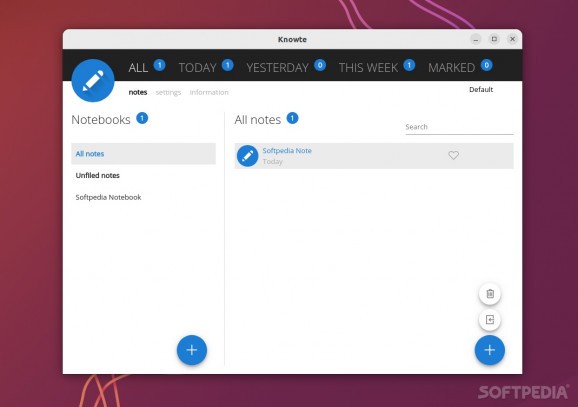Keep yourself organized with the help of this user-friendly, free, and open-source note-taking app #Note-taking App #Take Note #Task Organizer #Note #Task #Organizer
Nowadays, almost everyone knows the positive effects of good note-taking. Efficient note-taking can massively influence your productivity and even day-to-day organizational tasks.
Hence, there's a note-taking app for everyone, both in desktop and cloud-based forms. A good note-taking app should have a modern and distraction-free GUI, synchronization features, support for iOS and Android, as well as security or encryption features.
Knowte is one note-taking app that's all about simplicity. You get a GUI, your notes are saved locally, and a few text editing and GUI customization features, and that's about it.
For starters, it's worth noting that Knowte is free and open-source, so you don't lose anything by giving it a try. It's designed using some of the latest web technologies such as Electron, Angular, and Typescript.
A great advantage is that Knowte offers support for all major desktop platforms such as Windows and macOS. The app should also work without issues on most Linux distributions thanks to its varied binaries (AppImage, DEB, RPM, and PACMAN).
To put it as simply as possible: a way to create and organize notes, and not much else. You can add an infinite number of notes, and organize them in Notebooks (folders). You can also add media attachments to each note, and perform basic text editing tasks.
One of the best things about Knowte is that it provides you with a decent amount of customization options. For example, you can change the color tones of the GUI, the font size, as well as the language.
Is Knowte worth using? There's really no perfect answer, but let us put it this way: if you're looking for a simple note-taking app and you're not against Electron apps, then yes, it's worth using.
Conversely, if you're looking for a note-taking app that's capable of synchronizing your notes across multiple devices, and you're particularly keen on having the latest integrations and advanced features, then Knowte is probably not the best choice.
What's new in Knowte 3.0.0:
- ADDED:
- Added Mac support
- Added spell checker
- Added note font resizing using CTRL + mouse wheel
Knowte 3.0.0
add to watchlist add to download basket send us an update REPORT- runs on:
- Linux
- filename:
- Knowte-3.0.0.deb
- main category:
- Utilities
- developer:
- visit homepage
Bitdefender Antivirus Free 27.0.35.146
calibre 7.9.0
Context Menu Manager 3.3.3.1
Windows Sandbox Launcher 1.0.0
4k Video Downloader 1.5.3.0080 Plus / 4.30.0.5655
ShareX 16.0.1
7-Zip 23.01 / 24.04 Beta
Microsoft Teams 24060.3102.2733.5911 Home / 1.7.00.7956 Work
IrfanView 4.67
Zoom Client 6.0.4.38135
- Microsoft Teams
- IrfanView
- Zoom Client
- Bitdefender Antivirus Free
- calibre
- Context Menu Manager
- Windows Sandbox Launcher
- 4k Video Downloader
- ShareX
- 7-Zip