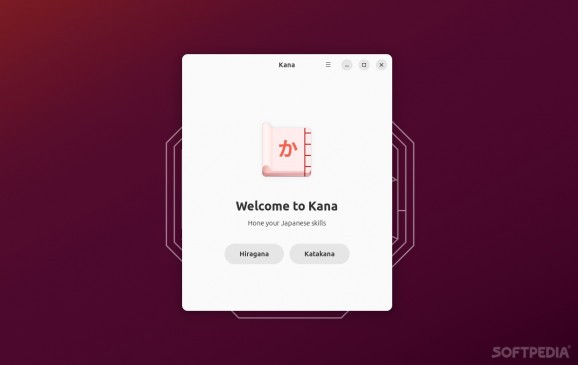A simple and tiny app that allows you to learn Japanese characters by matching their correct Hiragana and Katakana with Roman letters #Japanese Characters #Learn Japanese Writing #Romaji App #Japanese #Romaji #Hiragana
If you ever tried to learn Japanese, then you probably know that understanding Japanese is very different from actually being able to speak it, and it's a lot different from learning to write in Japanese.
The first hurdle when it comes to learning Japanese comes in the form of three different writing systems/syllabic scripts - Hiragana, Katakana, and Kanji. Kanji definitely wins the majority vote when it comes to written Japanese, while both Hiragana and Katakana are pretty essential when it comes to both reading and writing Japanese words.
Hiragana is used for native Japanese words, while Katakana is mostly used for those cool-sounding (I think) foreign loanwords and emphasis. Long story short, if you really want to learn Japanese, they're both important.
Thankfully, there are a lot of online resources and online courses that can help you reach success when it comes to understanding written Japanese. Also, if you want something a bit more casual, you could try Kana.
Glad you asked. Kana is a small, free and open-source, Linux application that provides a quick and efficient way of learning Japanese characters (both Hiragana and Katakana included).
It uses "romaji" (the name for the Roman alphabetization of the Japanese language). In short, it allows you to learn written Japanese by matching romanized characters to their correct hiragana and katakana counterparts.
What's really great about this little app (besides the fact that it looks really cool thanks to its Libadwaita/GTK GUI), is the fact that it appeals to both visual and auditory learners.
Being such a small app (and being a free project made out of passion), it's no wonder that it doesn't impress when it comes to features. In fact, apart from the fact that you can tell the app to automatically play the character sound on each guess, there are none.
Kana is a tiny app that can serve users who want to take up the somewhat intimidating task of learning written Japanese quite nicely. It's not the most complex learning tool of this sort, but you can deny the fact that it looks good and works exactly as intended.
What's new in Kana 1.2:
- Bite-sized release:
- Make play sound button fixed in place
- Add setting to play character sound automatically
Kana 1.2
add to watchlist add to download basket send us an update REPORT- runs on:
- Linux
- main category:
- Utilities
- developer:
- visit homepage
Zoom Client 6.0.4.38135
Bitdefender Antivirus Free 27.0.35.146
4k Video Downloader 1.5.3.0080 Plus / 4.30.0.5655
IrfanView 4.67
Microsoft Teams 24060.3102.2733.5911 Home / 1.7.00.7956 Work
ShareX 16.0.1
7-Zip 23.01 / 24.04 Beta
calibre 7.9.0
Windows Sandbox Launcher 1.0.0
Context Menu Manager 3.3.3.1
- calibre
- Windows Sandbox Launcher
- Context Menu Manager
- Zoom Client
- Bitdefender Antivirus Free
- 4k Video Downloader
- IrfanView
- Microsoft Teams
- ShareX
- 7-Zip