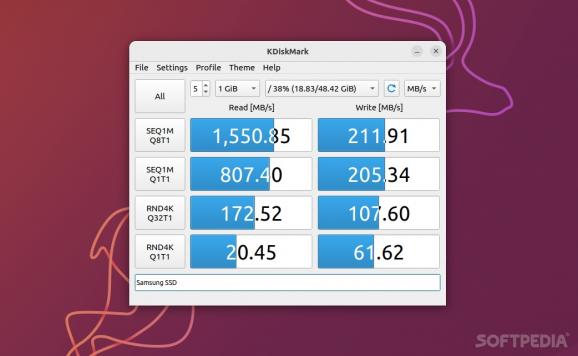Super simple yet efficient, free and open-source HDD and SSD benchmarking tool for Linux systems. #HDD Benchmark #SSD Benchmark #Benchmarking Tool #HDD #SSD #Benchmark
There aren't that many disk benchmarking tools for Linux out there, so finding a good one that's free, open-source, and works on most of the popular Linux distributions can prove a bit of a challenge.
KDiskMark does and is exactly that. A free and open-source HDD and SSD benchmarking utility that works on all major Linux distros out there.
Here's what you need to know before using KDiskMark. The app is written in C++ with Qt and doesn't have any KDE dependencies (so don't be foolled by its looks). The way it works is as follows: it uses the Flexible I/O Tester and the output is provided in an easy to understand manner thanks to a fairly user-friendly, albeit not that modern-looking, GUI.
If you're wondering what Flexible I/O Tester you can read more about it on its official GitHub repository, but the short answer is HDD/SSD, I/O workload algorithm initially designed to find/reproduce a bug and now used in KDiskMark.
The app is not exactly packed with features, but it's not bare-bones either. You get configurable block sizes, queues, and customizable threads count for each invidual test. What's nice is that the app also features a form (albeit a simple one) of report generation, which should come in handy for developers.
There are also a couple of Profiles to choose from (Mix, Peak Performance, Real-World Performance, etc.), as well as a small collection of GUI themes that don't really change all that much. As we mentioned, it's not the most modern GUI out there.
The app is localized in various languages including Chinese (Simplified), Czech, English, French, German, Hindi, Italian, Hungarian, Polish, Portuguese, Russian, Spanish, Ukrainian, Swedish, a various more.
Clearly, KDiskMark is not exactly the most comprehensive or the most stylish HDD/SSD benchmarking tool out there. However, considering the scarcity of GUI apps of this sort for Linux, it's safe to say that it gets the job done quite nicely.
What's also quite good is that it can be installed from various sources, including Flathub and Snapcraft, and it comes with dedicated binaries for a plethora of popular Linux distros.
What's new in KDiskMark 3.1.4:
- CHANGED:
- Fixed config directory name to ~/.config/kdiskmark
- Hungarian localization correction (#120)
- Fixed window icon for AppImage, Flatpak and Snap
KDiskMark 3.1.4
add to watchlist add to download basket send us an update REPORT- runs on:
- Linux
- filename:
- kdiskmark_3.1.4-debian_amd64.deb
- main category:
- Utilities
- developer:
- visit homepage
7-Zip 23.01 / 24.04 Beta
Windows Sandbox Launcher 1.0.0
Bitdefender Antivirus Free 27.0.35.146
IrfanView 4.67
4k Video Downloader 1.5.3.0080 Plus / 4.30.0.5655
Zoom Client 6.0.3.37634
ShareX 16.0.1
calibre 7.9.0
Context Menu Manager 3.3.3.1
Microsoft Teams 24060.3102.2733.5911 Home / 1.7.00.7956 Work
- calibre
- Context Menu Manager
- Microsoft Teams
- 7-Zip
- Windows Sandbox Launcher
- Bitdefender Antivirus Free
- IrfanView
- 4k Video Downloader
- Zoom Client
- ShareX