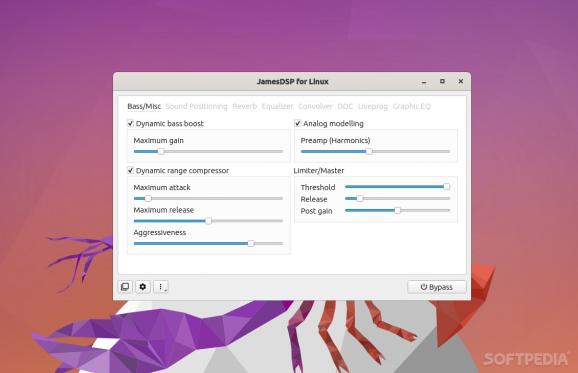A free and open-source, useful and advanced audio effects processor for the PipeWire (and PulseAudio) multimedia framework. #Audio Effects Processor #PipeWire Configuration #PulseAudio Tweaker #Audio #Effect #Processor
JamesDSP is a free and open-source sound effect processor for both PipeWire and PulseAudio. It's designed for those who want a bit more "oomph" when it comes to their PipeWire (and PulseAudio) configuration.
In short, it's an app that provides various sound effects for PipeWire systems such as automatic boost, dynamic range compression, reverberation, equalization, and so forth.
JamesDSP is actually a Linux port (developed by Tim Schneeberger) of an utility called JamesDSPManager (developed by James Fung) designed for Android devices.
JamesDSP might seem a bit intimidating at first, especially when you see the plethora of options on tap, but the truth of the matter is that it's a very user-friendly app. The GUI is quite straightforward, and all of its features are neatly organized in self-explanatory tabs.
In terms of features, the app boasts automatic bass boost (frequency-detecting bass-boost, to be more precise) which automatically sets its own parameters (gain, bandwidth, cut-off frequency, etc.), automatic dynamic range processor (highly automated multiband dynamic range adjusting effect), complex reverberation IRR network, an interpolated FIR equalizer (with flexible bands), and a arbitrary response equalizer.
The app also a partitioned convolver, crossfeed (for realist surround efffects), soundstage wideness, ViPER-DCC, analog modeling, and a output limiter.
Another neat feature is the app's scripting engine that allows you to write your own audio effects (using the EEL2 scripting language). You're also provided with a custom minimal scripting IDE.
The IDE boasts syntax highlighting, basic code completion, dynamic code outline window, console output support, and detailed error messages with inline code highlighting.
The main thing to note about JamesDSP's PulseAudio compatibility is that it only supported for backward compatibility. Because there are a lot of differences between PipeWire and PulseAudio (when it comes to latency), there's a very good chance that new features or more advanced support for PulseAudio won't be added to JamesDSP.
The main features that will not work with PulseAudio are selective app exclusion, changing the target audio device, and a few others.
Even though JamesDSP's GUI is not as modern-looking as that of the app it's based on, it has the same functionality. JamesDSP is an advanced audio effects processor, with lots of potential (thanks to its scripting engine), but the best part about it is that it can be used with relative success even by novice users.
What's new in JamesDSP 2.7.0:
- New libjamesdsp updates:
- EEL engine updated
- Several performance improvements and bugfixes
- Per-device presets overhauled
JamesDSP 2.7.0
add to watchlist add to download basket send us an update REPORT- runs on:
- Linux
- filename:
- jamesdsp-pipewire_2.7.0-30a30a_ubuntu22-04_amd64.deb
- main category:
- Utilities
- developer:
- visit homepage
ShareX 16.0.1
Bitdefender Antivirus Free 27.0.35.146
Windows Sandbox Launcher 1.0.0
Zoom Client 6.0.3.37634
7-Zip 23.01 / 24.04 Beta
4k Video Downloader 1.5.3.0080 Plus / 4.30.0.5655
Microsoft Teams 24060.3102.2733.5911 Home / 1.7.00.7956 Work
calibre 7.9.0
Context Menu Manager 3.3.3.1
IrfanView 4.67
- calibre
- Context Menu Manager
- IrfanView
- ShareX
- Bitdefender Antivirus Free
- Windows Sandbox Launcher
- Zoom Client
- 7-Zip
- 4k Video Downloader
- Microsoft Teams