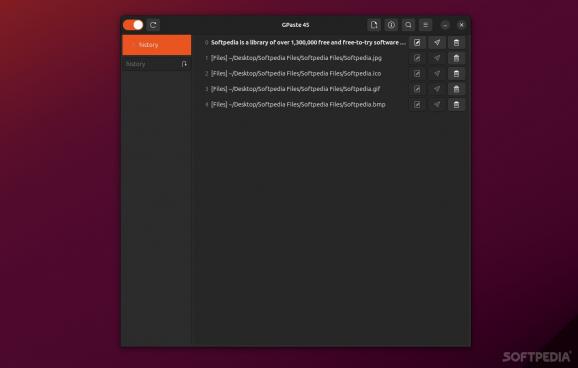Probably the best clipboard manager for GNOME desktops, GPaste is the spiritual successor of parcellite and provides users with tons of nice features and sleek looks #Clipboard Manager #Clipboard App #Clipboard Management #Clipboard #Copy #Paste
I find clipboard managers to be incredibly so useful even for basic daily tasks. So much so that I can't really imagine working without them.
A clipboard manager is a tool that allows you to keep track of what you're copying and pasting using your computer's clipboard (if you copy, cut, and paste, then you're using the clipboard).
Thankfully, there's no shortage of clipboard managers for Linux, but because there are tons of different Linux distros out there (each one with its own desktop environment and specific libraries, and so forth), let's just say that the experience is less smooth than on systems like macOS or Windows. This, of course, until you find the right one.
If you're a GNOME user like me, then the right one might actually be GPaste. Why? It's simple: GTK GUI, smooth integration with GNOME Shell, and enough features to keep (almost) all users happy.
For a bit of context, according to the developer who built it, "GPaste aims to be a new generation of parcellite." Parcellite was a fairly popular "lightweight GTK+ clipboard manager" back in the day. Sadly, the project was abandoned somewhere around 2011 (as far as I can tell), hence, the need for a good GNOME-centric clipboard manager, hence, why GPaste came to be.
Apart from the aforementioned integration with the GNOME Shell, at its core GPaste is actually a solid clipboard manager.
It provides you with a searchable clipboard history, it comes with support for saving images to the clipboard (this feature needs to be turned on manually from the app's Settings section), customizable keyboard shortcuts, and the option to control the clipboard settings (by tweaking the allowed buffer size, memory usage, etc.).
You can get GPaste by following the links provided on the app's official GitHub repository (but the packages provided are mostly for the Exherbo Linux distro). Thankfully, GPaste is also available for Ubuntu and Debian (use "sudo apt install gpaste-2"), Red Hat and Fedora (use "sudo dnf install gpaste)", as well as Arch Linux (use "sudo pacman -S gpaste")
Another noteworthy aspect is the fact that GPaste also comes with a CLI interface (gpaste-client, with the "gpaste-client UI" subcommand that makes the GUI pop up). Last but not least, GPaste also has a gnome-shell extension (that can be enabled from the app's menu).
GPaste is a remarkably efficient and simple clipboard utility. It's not the most feature-packed tool of this sort, but it's remarkably easy to use, it's super lightweight and provides enough features and customization options to keep even the most advanced users happy. Best of all, it works flawlessly on GNOME.
What's new in GPaste 45.1:
- What’s new:
- Update for gnome 46
- Translations updates
GPaste 45.1 / 2.9.1
add to watchlist add to download basket send us an update REPORT- runs on:
- Linux
- main category:
- Utilities
- developer:
- visit homepage
Windows Sandbox Launcher 1.0.0
calibre 7.9.0
ShareX 16.0.1
Context Menu Manager 3.3.3.1
IrfanView 4.67
Microsoft Teams 24060.3102.2733.5911 Home / 1.7.00.7956 Work
Bitdefender Antivirus Free 27.0.35.146
7-Zip 23.01 / 24.04 Beta
4k Video Downloader 1.5.3.0080 Plus / 4.30.0.5655
Zoom Client 6.0.4.38135
- 7-Zip
- 4k Video Downloader
- Zoom Client
- Windows Sandbox Launcher
- calibre
- ShareX
- Context Menu Manager
- IrfanView
- Microsoft Teams
- Bitdefender Antivirus Free