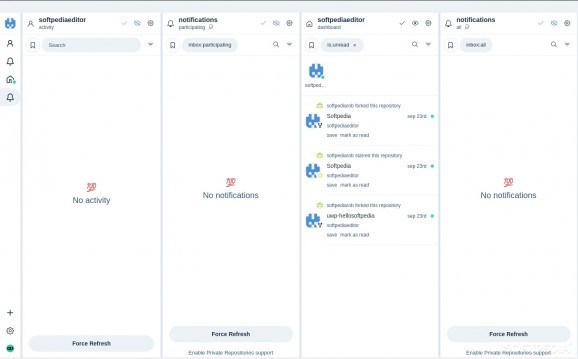Super stylish and useful GitHub dashboard app that displays all your notifications and activities directly on the desktop #GitHub Dashboard #GitHub Notification #GitHub Action Center #GitHub #Notification #Pull
There are many free and open-source, or paid apps that display GitHub notifications and other activities on the desktop or even on the menubar/taskbar. Some are more stylish than others, some are more feature-packed, some are built with web technologies, while others are as simple as they come.
However, not many have the package that DevHub offers with its Tweetdeck-inspired GUI and workflow. The whole point of DevHub is to make you the commander of all your GitHub notifications and activities via a wonderful multi-column layout.
DevHub is a free and open-source application built with Electron that has clients for all major platforms such as Windows, macOS, Linux, as well as Android, and iOS.
Because the app is built with Electron, all clients share around 95% of the code which should make for a pretty cursive user experience.
It may seem simple at first, but this is not a one-trick pony app. Customization is the name of the game when it comes to DevHub.
Besides providing the Tweetdeck-like multi-column layout, DevHub also provides you with a plethora of tools to tailor your experience as you see fit.
For instance, you can apply different filters to each individual column. These filters alonside the custom searches that can be saved, and the fact that you can mark entire columns as done should boost your productivity even further. Speaking of productivity tools, it's also worth noting that DevHub has a save-for-later feature that allows you to save any activity or notification for a later time.
What's more, you can follow various users and keep an eye on their activity on GitHub that usually isn't displayed in your GitHub feed. You can also like their issues and write comments or push commits. The notification manager of DevHub provides all the relevant information such as notifications, comments, request status, release description, etc.
As far as tweaking the GUI goes, DevHub has two main, self-explanatory modes: desktop mode and menubar mode. You also have the option of choosing between various light and dark themes, however, by default, the app will match your system's preferences.
According to the app's developers, some planned features include the ability to manage all issues and PRs, with the option of filtering the ones that include your activities, and a new trending column that displays trending repositories.
The devs also plan to add push notifications for filtered columns (on both desktop and mobile), as well as the option to rearrange the columns via drag-and-drop gestures.
DevHub is a mobile and desktop app to help you manage GitHub Notifications and stay on top of repository activities. Save custom searches, apply filters, and don't miss anything important.
While the Tweetdeck comparison is not fully accurate (since Tweetdeck is capable of handling multiple concurrent Twitter accounts, and DevHub only works with one), DevHub is a stellar app for GitHub notification and activity management.
It's modern and good-looking, and all the features really work as intended and without confusing the user. A very nice GitHub activity dashboard app.
What's new in DevHub 0.102.0:
- New Features:
- Private activities for orgs! (requested by @nat, GitHub CEO)
- Fixes:
DevHub 0.102.0
add to watchlist add to download basket send us an update REPORT- runs on:
- Linux
- filename:
- v0.102.0.tar.gz
- main category:
- Utilities
- developer:
- visit homepage
Zoom Client 6.0.4.38135
7-Zip 23.01 / 24.04 Beta
4k Video Downloader 1.5.3.0080 Plus / 4.30.0.5655
calibre 7.10.0
ShareX 16.0.1
Bitdefender Antivirus Free 27.0.35.146
Windows Sandbox Launcher 1.0.0
Context Menu Manager 3.3.3.1
IrfanView 4.67
Microsoft Teams 24060.3102.2733.5911 Home / 1.7.00.10152 Work
- Context Menu Manager
- IrfanView
- Microsoft Teams
- Zoom Client
- 7-Zip
- 4k Video Downloader
- calibre
- ShareX
- Bitdefender Antivirus Free
- Windows Sandbox Launcher