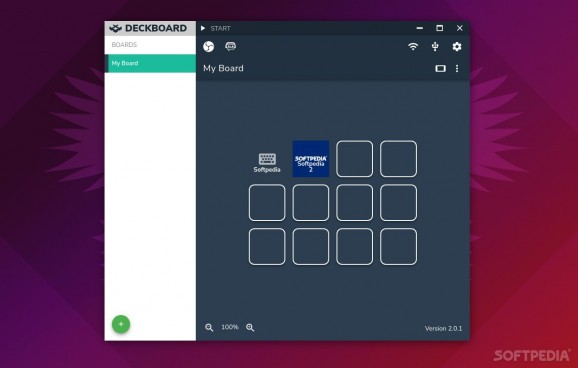Deckboard For Linux
Take your streaming and content creation to the next level with the help of Deckstream, a more accessible alternative to the popular Stream Deck #Stream Deck Alternative #Streaming Helper #Macro Creator #Macro #Stream #Deck
Ever since it was launched, Elgato Stream Deck, the small and stylish programmable keyboard with LCD buttons, has become a favorite in the streaming community and is now considered pretty much a must-have for most streamers.
The reasons are quite obvious, as Stream Deck is a very well-designed product that allows streamers to create useful macros and therefore boost their productivity as well as improve their overall stream quality.
If the asking price of a couple of hundred dollars seems a bit steep for you, don't fret, there are some very good alternatives out there.
Enter Deckboard, an open-source, and cross-platform streaming assist tool that promises to deliver the same functionalities of Stream Deck, but at a substantially lower price (more on that a bit later).
In short, Deckboard helps you create macros on both Linux and Windows, and access/launch them via your iOS or Android smartphone.
You can access all your PC macros through your iPhone or Android device via Wi-Fi or USB by simply entering the PI address or, even easier, by scanning the QR code.
Even though it may not give you the same status as owning a Stream Deck device, Deckboard is a very very good, and a lot cheaper alternative.
For instance, you can change scenes and toggle resources (OBS Studio and Streamlabs OBS), play your favorite playlists, activate and deactivate microphones, drop a goofy effect or have that montage-worthy awesome soundtrack at the tips of your fingers.
Other supported macros include opening a website or a folder, access to multimedia controls (Play, Next Track, Prev Track, etc.), run executables, access Twitch Chat Controls, Spotify playback controls (premium users only), as well as toggle streaming and recording (OBS Studio and Streamlabs OBS).
All of these tasks can be automated and accessed via a simple tap on your smartphone.
Of course, an app such as this wouldn't work properly without the right integrations. Thankfully, Deckboard comes with support for OBS Studio and Streamlabs OBS (you can control scenes and objects), as well as for Twitch (moderate Twitch chat rooms with ease), and even Spotify.
The macros are created using the PC version of Deckboard. You can add unlimited macros with 4x3 buttons per board. For more buttons, you'll have to buy the Lite or Pro versions, via your smartphone app.
Last but not least, please note that in order to control both OBS Studio and Streamlabs OBS apps, Deckboard requires the OBS Websocket plugin.
Deckboard does a good job at providing streamers with most of the functionality provided by Stream Deck, but at a fraction of the cost, which makes it a fairly awesome tool.
You can use the app as a streaming assistant tool, a controller for your simulation games, or as a simple macro app that opens your email at the press of a button.
What's new in Deckboard 3.0.0 RC 9.2:
- IMPROVEMENTS:
- Add OBS scene audio source into selectable option for "Audio Source Control" and "Audio Volume Control" actions
- Accept all URL protocol for "Open URL" action (previously named as "Open Website")
- Add setting to specify which display to open upon app launch
Deckboard 2.1.4 / 3.0.0 RC 9.2
add to watchlist add to download basket send us an update REPORT- runs on:
- Linux
- filename:
- deckboard_2.1.4_amd64.deb
- main category:
- Utilities
- developer:
- visit homepage
7-Zip 23.01 / 24.04 Beta
Windows Sandbox Launcher 1.0.1
ShareX 16.0.1 / 16.1.0 Pre-release
calibre 7.10.0
4k Video Downloader 1.6.0.0085 Plus / 4.30.0.5655
Context Menu Manager 3.3.3.1
Zoom Client 6.0.4.38135
Bitdefender Antivirus Free 27.0.35.146
IrfanView 4.67
Microsoft Teams 24060.3102.2733.5911 Home / 1.7.00.10152 Work
- Bitdefender Antivirus Free
- IrfanView
- Microsoft Teams
- 7-Zip
- Windows Sandbox Launcher
- ShareX
- calibre
- 4k Video Downloader
- Context Menu Manager
- Zoom Client