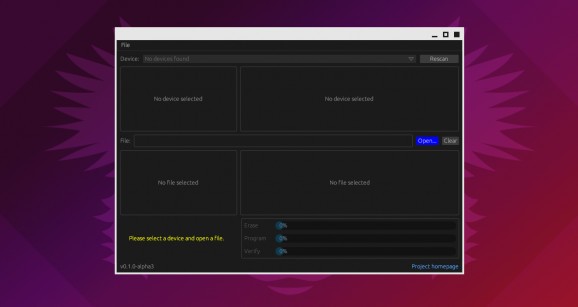Perform quick and efficient firmware updates (DFUs) via USB with the help of this free, open-source, and cross-platform app. #Firmware Update #Update Firmware #DFU App #DFU #Firmware #Update
DFU Buddy is a free, open-source application that provides a rudimentary GUI and a set of useful features that allow you to perform firmware upgrades on embedded devices via USB.
It works on all major OSes namely Windows, macOS, and most Linux distributions, and it's remarkably easy to use. It's designed to be as user-friendly as possible, hence, it doesn't have various advanced features that might end up damaging your device.
Here's what you need to know about the app. It's based on the DFU standard USB Device Firmware Upgrade Specification, Revision 1.1. The standard was published by the USB Implementers Forum and comes with support for DfuSe extensions by STMicroelectronics.
To get started, you must ensure that the device in question is in DFU mode (in order to appear in the app's selection menu). Plain DFU is not supported yet, but most DfuSe devices should work without major issues.
The app was tested using the STM32L433VC, STM32G474VC, and STM32F405RG (pyboard). Only the first two are working as expected.
The app allows you to programm internal flashes of STM32 MCUs, but no OTP option is provided as of yet.
On Linux, you want to make sure that the udev rules are set up correctly (failing to do so might result in not having the required acess permissions).
Next, connect the hardware device and power it up in DFU mode. Launch the app, and select the device from the Device dropdown menu. It's important to know that the app will display the generic name of the device (like STM32 Bootloader) instead of the actual brand name.
Continue by selecting the DFU file containting the firmware via the Open menu, or simply drag and drop the file on the app's window.
After a selection of checks are performed to ensure they match, click the "Confirm to proceed" option in the lower left corner of the app's GUI. Initiate the actual update procedure by clicking the Start Update button, and once all the steps are finished, close the app and restart the device (which should run the newly installed firmware).
While not all that impressive both in terms of looks and functionality, DFU Buddy can be a very useful app for users who want to upgrade their DFU device firmware with just a few mouse clicks.
What's new in DFU Buddy 0.1.0 Alpha 3:
- Latest development release for:
- Windows 10
- macOS 10.12 or higher
- Linux Ubuntu 18.04 or higher
DFU Buddy 0.1.0 Alpha 3
add to watchlist add to download basket send us an update REPORT- runs on:
- Linux
- filename:
- dfu-buddy-0.1.0-alpha3-x86_64.deb
- main category:
- Utilities
- developer:
- visit homepage
Zoom Client 6.0.3.37634
4k Video Downloader 1.5.3.0080 Plus / 4.30.0.5655
ShareX 16.0.1
Microsoft Teams 24060.3102.2733.5911 Home / 1.7.00.7956 Work
calibre 7.9.0
Context Menu Manager 3.3.3.1
7-Zip 23.01 / 24.04 Beta
IrfanView 4.67
Windows Sandbox Launcher 1.0.0
Bitdefender Antivirus Free 27.0.35.146
- IrfanView
- Windows Sandbox Launcher
- Bitdefender Antivirus Free
- Zoom Client
- 4k Video Downloader
- ShareX
- Microsoft Teams
- calibre
- Context Menu Manager
- 7-Zip