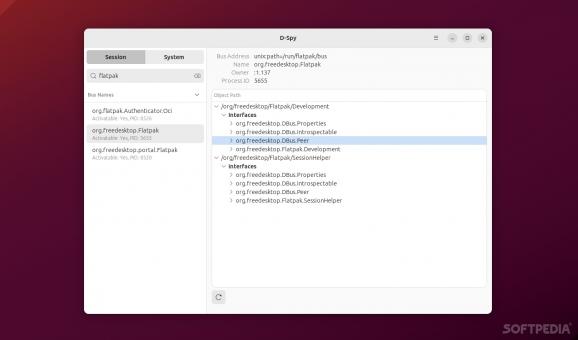A super fast and very sleek-looking Linux application for exploring D-Bus connections. #D-Bus Connection #D-Bus Explorer #D-Feet Alternative #D-Bus #Connection #Explorer
D-Bus (short for Desktop Bus) is one of those under-the-hood "things" that get totally overlooked while using Linux. Despite this fact, D-Bus is an integral part of most Linux distros. D-Bus is a free and open-source inter-process communication (IPC) mechanism that's part of the freedesktop.org project.
In short, D-Bus is a message bus system that makes it possible for multiple/different processes to communicate with each other in a Linux distributed environment (hence, apps can share data and interact with each other flawlessly).
Granted, a typical, day-to-day user will probably never have to deal with D-Bus, until there's a (rare) unexpected problem that needs fixing, in which case having a tool that allows everyone to explore D-Bus connections becomes mandatory.
D-Spy is one such application, a simple and tiny tool that for D-Bus connection exploration. The app is part of the GNOME environment (which means it's also a GTK+/Libadwaita app), but there's a good chance it will work flawlessly on most Linux distros (since most of them use D-Bus).
D-Spy is inspired by D-Feet (a project that has since long been discontinued). They both fill in the same role as a D-Bus debugger, simple apps that are designed to help you inspect D-Bus interfaces within a simple GUI. The main difference between D-Feet and D-Spy is that the latter is a lot faster since it's fully written in C. D-Spy also comes with a library for IDE integration.
Right off the bat, I will point out that D-Spy is by no means the best D-Bus debugger/explorer out there. In short, the app doesn't offer much in terms of actual debugging.
In terms of features, D-Spy provides a clean GUI that display the names of any bus, the ability to view exported objects, interfaces, signals, and methods, as well as view the a list of all command-line services on any bus. D-Spy also displays the values of properties (for all the D-bus entries).
I already mentioned that D-Spy could be better, just like most things probably. Still, that doesn't mean that it should. D-Spy is a good app for users who are simply looking for a tool for exploring D-bus connections. It's not the best at debugging, but it wasn't designed to do that.
At the end of the day, D-Spy is the spiritual successor of D-Feet, hence, the functionality is not all that different.
D-Spy 46.0
add to watchlist add to download basket send us an update REPORT- runs on:
- Linux
- main category:
- Utilities
- developer:
- visit homepage
ShareX 16.0.1
Zoom Client 6.0.3.37634
4k Video Downloader 1.5.3.0080 Plus / 4.30.0.5655
7-Zip 23.01 / 24.04 Beta
Microsoft Teams 24060.3102.2733.5911 Home / 1.7.00.7956 Work
IrfanView 4.67
Bitdefender Antivirus Free 27.0.35.146
calibre 7.9.0
Context Menu Manager 3.3.3.1
Windows Sandbox Launcher 1.0.0
- calibre
- Context Menu Manager
- Windows Sandbox Launcher
- ShareX
- Zoom Client
- 4k Video Downloader
- 7-Zip
- Microsoft Teams
- IrfanView
- Bitdefender Antivirus Free