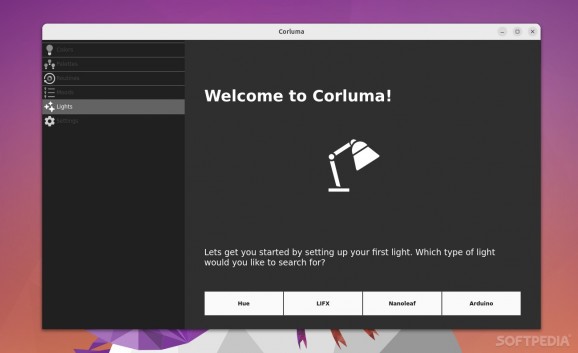Control all your new-age lighting systems from under a single roof with the help of Corluma, an app that supports Philips Hue, Nanoleaf products, LIFX, and Arduinos #Philips Hue Controller #Tweak Philips Hue #Light Color Tweaker #Light #Philips #Hue
It's quite remarkable what effect a few color-changing Philips Hue (or any other new-age lighting systems of the sorts) can have on a household in terms of creating the right ambience or mood.
However, if you're a Linux user, your choices are somewhat limited, as there are next to no official apps for Philips Hue, or most other similar systems, for that matter.
Enter Corluma, a free, sleek-looking application that provides you with the ability to control your Philips Hue, Nanoleaf, LIFX (and even Arduinos running ArduCor) lighting systems from under a single roof.
The whole point of Corluma is to provide Linux, Android, as well as macOS and iOS users with a consistent interface for all the lights it supports. Speaking of which, these include Philips Hue, LIFX, most Nanoleaf products (Shapes, Lines, elements, Canvas, and Panels), as well as Arduino (Neopixel, Rainbowduino and RGB LEDs).
Clearly, Corluma is not the stylish app out there, but don't let that fool you, as it provides all the features one needs to control all smart light systems at once.
For starters, we have to point out that the app doesn't require any account to be used. There are also no external servers involved (and no additional permissions are required), since all communications between your smart light systems and the app are done via local Wi-Fi.
The app provides you with complete control over how you want to customize your lights. Corluma can also help you if you have light systems that support routines such as color fading and morphing.
You're provided with multiple color pickers, palettes, and even with the ability to group lights by physical rooms and custom groups. All settings can also be saved, so you can access them at a later date with ease.
There you have it, a powerful and useful, free application that allows you to control a wide range of smart light devices from one place. The application can be installed on most 64-bit Linux systems directly from Flathub.
What's new in Corluma 1.00.23:
- Added a Timeout page for configuring lights to turn off in the future.
- Added a Streams page for controlling Hues and LIFX by sending a stream of commands.
- Added the ability to disable any light type.
- Added full support for Nanoleaf 4D.
Corluma 1.00.23
add to watchlist add to download basket send us an update REPORT- runs on:
- Linux
- main category:
- Utilities
- developer:
- visit homepage
Microsoft Teams 24060.3102.2733.5911 Home / 1.7.00.7956 Work
calibre 7.9.0
IrfanView 4.67
ShareX 16.0.1
7-Zip 23.01 / 24.04 Beta
Context Menu Manager 3.3.3.1
Windows Sandbox Launcher 1.0.0
Zoom Client 6.0.4.38135
Bitdefender Antivirus Free 27.0.35.146
4k Video Downloader 1.5.3.0080 Plus / 4.30.0.5655
- Zoom Client
- Bitdefender Antivirus Free
- 4k Video Downloader
- Microsoft Teams
- calibre
- IrfanView
- ShareX
- 7-Zip
- Context Menu Manager
- Windows Sandbox Launcher