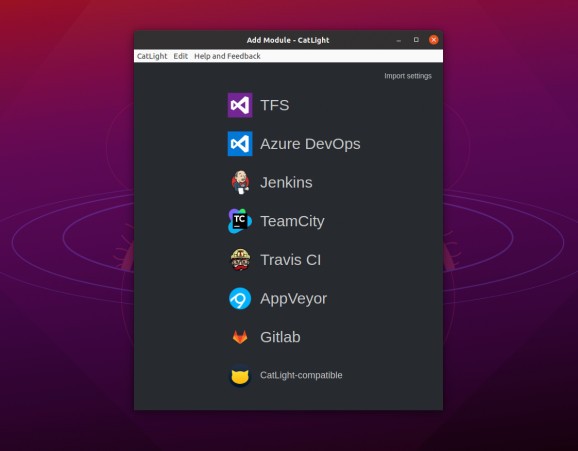CatLight For Linux
The easiest way to monitor the build status, tasks, and pull requests for your projects. #Monitor Build Status #Track Build #Notification Tracker #Monitor #Build #Tracker
CatLight is a very smart and efficient build notification tool.
It works on all three major OSes out there (Windows, macOS, and Linux) and its primary goal is to deliver all the information you need regarding your builds.
In short, CatLight is a productivity tool. It replaces the potentially large volume of emails regarding build failures or test builds with simple notifications in the top bar of Linux.
The main benefit of the app is that it allows you to go about your work or business, without having to continuously check the delivery server, or the bug and task manager.
CatLight is capable of monitoring CI builds, releases, potential issues, and pull requests. It works with the following services: AppVeyor, Jenkins, Travis CI, TeamCity, TFS, Azure DevOps, and Gitlab, as well as custom servers of your own.
The way CatLight delivers information to the user is definitely another awesome feature. You can view the current status of your builds in the top bar via the CatLight icon that changes color depending on the status.
When your attention is needed, the app will show a solid color icon. Red means the build failed (Critical), yellow signifies that the build partially succeeded (Warning), and blue means that the server is pending your approval for an action (Info).
Conversely, when something is broken but doesn't particularly require your attention, the app's icon will change from a solid color to an outline. Naturally, if everything goes as planned and your build succeeds, then the icon will be green.
CatLight's Dashboard is yet another highlight. It shows the build history and highlights the latest changes. Last but not least, the app also features a focus mode. This allows you to focus on more pressing work, and CatLight will stop showing notifications (and the app will display an empty outline).
More information about CatLight's features and integrations can be found in the app's Knowledge Base.
CatLight boasts a remarkable balance between efficiency and unobtrusiveness, and that's exactly what makes it such a good app.
It enables you to keep track of the build status for your projects hosted on major platforms out there such as AppVeyo, Jenkins, Team Foundations, and so forth. Last but not least, it uses a smart color-based system to deliver said notifications to you in a way that's not distracting.
What's new in CatLight 3.5.1:
- In the new version, we address the issues with the app running out of memory on rare occasions when using GitHub or GitLab connection, when a lot of changes happen on the server.
CatLight 3.5.1
add to watchlist add to download basket send us an update REPORT- runs on:
- Linux
- filename:
- CatLightSetup-3.5.1.deb
- main category:
- Utilities
- developer:
- visit homepage
Microsoft Teams 24060.3102.2733.5911 Home / 1.7.00.7956 Work
4k Video Downloader 1.5.3.0080 Plus / 4.30.0.5655
ShareX 16.0.1
IrfanView 4.67
Windows Sandbox Launcher 1.0.0
7-Zip 23.01 / 24.04 Beta
calibre 7.9.0
Context Menu Manager 3.3.3.1
Bitdefender Antivirus Free 27.0.35.146
Zoom Client 6.0.3.37634
- Context Menu Manager
- Bitdefender Antivirus Free
- Zoom Client
- Microsoft Teams
- 4k Video Downloader
- ShareX
- IrfanView
- Windows Sandbox Launcher
- 7-Zip
- calibre