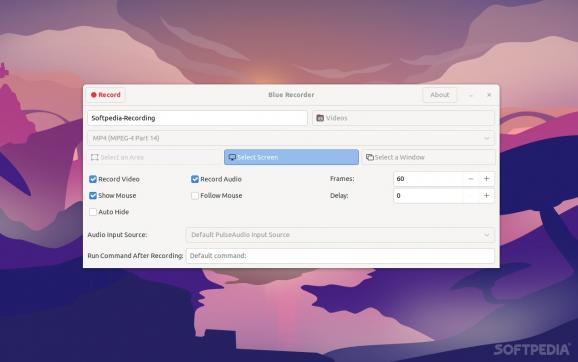A straightforward desktop recorder for Linux, Blue Recorder is built using Rust, GTK, and FFMPEG and it supports Wayland and Xorg. #Green Recorder Clone #Screen Recorder #Desktop Recorder #Recorder #Screen #Record
Screen recorders seem to be remarkably misunderstood by most day-to-day Linux users, and it's mostly due to the large diversity of windowing engines/systems such as Wayland, X11, XQuartz, Mir, and so forth.
I mean, just imagine trying to find a screen recorder on Linux while running multiple screens, each one with its own different refresh rate. Then take into account your Linux system's multimedia server (such as PipeWire and PulseAudio). That doesn't sound fun, right?
Nevertheless, let's say you're running GNOME as the default desktop environment, you're a big fan Wayland, and you're familiar with a project called Green Recorder.
If that's the case, you already know that Green Recorder was a decently capable screen recorder, but sadly it's no longer maintained.
Enter Blue Recorder, an improved fork of Green Recorder.
It's been completely rewritten in Rust, and it employs the power of the popular FFMPEG solution for recording converting, and streaming audio and video content. It looks a lot more modern than the app it's based upon thanks to the GTK4 GUI.
In terms of features, the app allows you to record both audio and video (under Wayland) on both KDE and GNOME. You're provided with options such as choosing the audio input source, of saving the recordings to MKV, AVI, MP4, WMV, WEBM, GIF, and NUT. The app also has three recording modes that allow you to record the whole screen, a specific active window, or a user-defined region.
Other features include some mouse control options and the ability to adjust the frame rate.
I mentioned before that this app only works with Wayland. In short, it should support recording audio and video on "almost all Linux interfaces with support for Wayland... ."
As far as I'm able to tell, it also doesn't support PipeWire (it only supports PulseAudio even though, If I were to guess, I would say that it will feature support for PipeWire sometime in the near future). Please note that the region recording mode is, for some reason, locked under Wayland.
Blue Recorder can prove to be a valid little screencast/screen-recorder app for Linux. It may not be the most stylish, or the most advanced (in terms of features) app of its kind, but it gets the job done.
Blue Recorder 0.2.0
add to watchlist add to download basket send us an update REPORT- runs on:
- Linux
- main category:
- Utilities
- developer:
- visit homepage
Microsoft Teams 24060.3102.2733.5911 Home / 1.7.00.7956 Work
Windows Sandbox Launcher 1.0.0
IrfanView 4.67
4k Video Downloader 1.5.3.0080 Plus / 4.30.0.5655
calibre 7.9.0
ShareX 16.0.1
Zoom Client 6.0.3.37634
Context Menu Manager 3.3.3.1
7-Zip 23.01 / 24.04 Beta
Bitdefender Antivirus Free 27.0.35.146
- Context Menu Manager
- 7-Zip
- Bitdefender Antivirus Free
- Microsoft Teams
- Windows Sandbox Launcher
- IrfanView
- 4k Video Downloader
- calibre
- ShareX
- Zoom Client