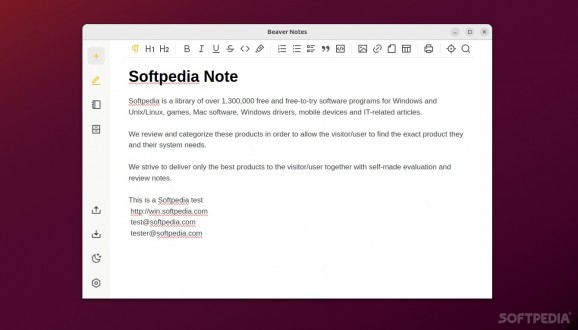Keep your notes safe and synchronized between multiple devices with the help of Beaver Notes, a free and open-source note-taking app that's built with usability and privacy in mind #Note-taking App #Note App #Private Notes #Note #Text #Privacy
Beaver Notes is just one of many good (or very good) free, open-source, and cross-platform note-taking apps. However, as far as I'm concerned, Beaver Notes is arguably a bit (if not a lot) better than most of them.
I'll be the first to admit that Beaver Notes might not be perfect for everyone. If, for example, you're the type of user who is looking for something with bespoke productivity features, hardcore service integrations, and smooth collaboration features, then yeah, clearly, Beaver Notes will fall short.
That's because Beaver Notes wasn't designed to be the ultimate, do-it-all note-taking app. What was it designed for? To keep it as short as possible, it was designed to be as user-friendly as possible, all while keeping your privacy protected.
Having said all that, don't think that Beaver Notes lacks features. Quite the contrary. The app boasts Markdown support, tags support (useful for organizing tons of notes, as well as for searching and grouping related ones), inter-note linking, and support for command-line (useful productivity tool with good potential).
You can share and export notes as PDFs, as well as import notes or media from a wide range of sources.
I stated that this privacy-focused app. Not only does Beaver Notes have something called Locked Notes, but it also provides you with full control over the synchronization process. Yes, Beaver Notes has the ability to synchronize notes across all your devices (well, at least desktop devices - macOS, Windows, and most modern GNU/Linux distros).
What's really cool about the way this works is that you're not forced into using a specified cloud provider. You can use your trust cloud provider/synchronization service (or your home server) for synchronizing and storing notes.
It's not often I find open-source apps that are so well-polished that they can really give paid apps a run for their money, but Beaver Notes was a pleasant surprise.
I enjoy the fact that this app is so focused on keeping one's privacy as protected as possible, and I also enjoyed the quality and overall design of the GUI and all its elements.
I don't know if it's the effect of an app that is "Developed with love in a rainy cottage in Northern Italy" or the fact that someone put a lot of blood, sweat, and tears into this project, but I find this app very enjoyable to use. Something quite rare, indeed.
What's new in Beaver Notes 3.0.0:
- QUALITY OF LIFE IMPROVEMENTS:
- Features:
- Toggle to expand page
Beaver Notes 3.0.0
add to watchlist add to download basket send us an update REPORT- runs on:
- Linux
- filename:
- Beaver-notes_3.0.0_amd64.deb
- main category:
- Utilities
- developer:
- visit homepage
calibre 7.10.0
IrfanView 4.67
Zoom Client 6.0.4.38135
Bitdefender Antivirus Free 27.0.35.146
Context Menu Manager 3.3.3.1
7-Zip 23.01 / 24.04 Beta
4k Video Downloader 1.5.3.0080 Plus / 4.30.0.5655
Windows Sandbox Launcher 1.0.0
Microsoft Teams 24060.3102.2733.5911 Home / 1.7.00.10152 Work
ShareX 16.0.1
- Windows Sandbox Launcher
- Microsoft Teams
- ShareX
- calibre
- IrfanView
- Zoom Client
- Bitdefender Antivirus Free
- Context Menu Manager
- 7-Zip
- 4k Video Downloader