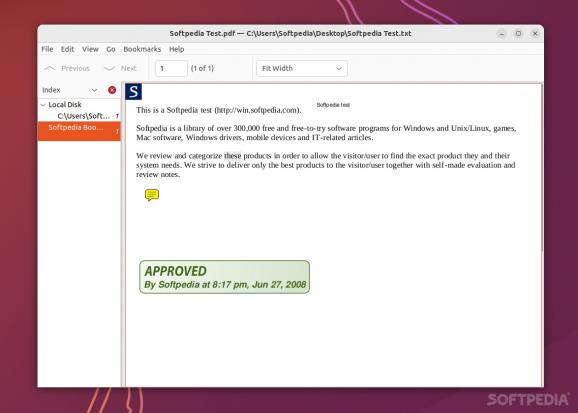Super easy-to-use, multi-page, free and open- source document viewer that can display everything from PDFs to EPS, DJVU, DVI, XPS, and PS files. #Document Viewer #PDF Viewer #View Document #Document #Viewer #View
The MATE desktop environment is without a doubt one of the most recognizable desktop environments in the Linux world and for good reason. MATE has always sported a somewhat mixed look and feel (a combination of classic and traditional GNOME 2/3 elements, with modern-day features and design cues).
Atril is the default document viewer for the MATE desktop. It's a multi-page document viewer and, as expected, it's also free and open-source. What's somewhat interesting, but not at all surprising is the fact that Atril is a fork of Evince.
If the name Evince sounds just a tad bit familiar, then there's a very good chance you're an Ubuntu user. Evince is "[...] a document viewer for multiple document formats. The goal of Evince is to replace the multiple document viewers that exist on the GNOME Desktop with a single simple application."
Evince is a pretty decent document viewer that is capable of reading a plethora of formats such as PDF, PostScript (PS), DJVU, TIFF, DVI, XPS, SyncTex, and it even comes with support for a plethora of Gedit, and comic-book related formats as well (such as CBR, CBZ, CB7, and CBT).
To be completely honest, we wouldn't go as far as to say that Atril is a stellar app, but for a default document viewer, it's quite good. Since it's a fork of Evince, it boasts the same format support, and it also comes with a few extra features, and a slightly more "traditional" GUI (with a typical menu bar, and lots of somewhat old-school elements).
For instance, Atril allows you to search for text, copy text to clipboard, and it even offers hypertext navigation, and table-of-contents bookmarks. Not impressive, but good-to-have features nonetheless.
It's not all sunshine and rainbows, though. One, particularly annoying aspect of Atril is the fact that it always defaults to the page's width as the display size if that makes sense. Of course, you can change the zoom levels, but this means you'll have to do this each time you open a new PDF file. Not the end of the world, but pretty annoying.
If you want to install Atril on your Linux system, head over to the app's GitHub Releases page and download the provided binary, or use your system's default package manager/advanced package tools to retrieve it (for Ubuntu, you can either use apt or apt-get with the same results). Of course, you can also build it from source, in which case, you can check out the instructions on the app's GitHub page.
To conclude, if you're looking for a top-tier document viewer for daily work, then there are probably better alternatives out there. That's not to say that Atril is a bad app, it's quite good, especially for a default document viewer. However, sadly, it could have been a lot better.
What's new in Atril 1.28.0:
- Translations update
Atril 1.28.0
add to watchlist add to download basket send us an update REPORT- runs on:
- Linux
- filename:
- v1.28.0.tar.gz
- main category:
- Utilities
- developer:
- visit homepage
Zoom Client 6.0.3.37634
IrfanView 4.67
Context Menu Manager 3.3.3.1
Windows Sandbox Launcher 1.0.0
Microsoft Teams 24060.3102.2733.5911 Home / 1.7.00.7956 Work
calibre 7.9.0
7-Zip 23.01 / 24.04 Beta
ShareX 16.0.1
Bitdefender Antivirus Free 27.0.35.146
4k Video Downloader 1.5.3.0080 Plus / 4.30.0.5655
- ShareX
- Bitdefender Antivirus Free
- 4k Video Downloader
- Zoom Client
- IrfanView
- Context Menu Manager
- Windows Sandbox Launcher
- Microsoft Teams
- calibre
- 7-Zip