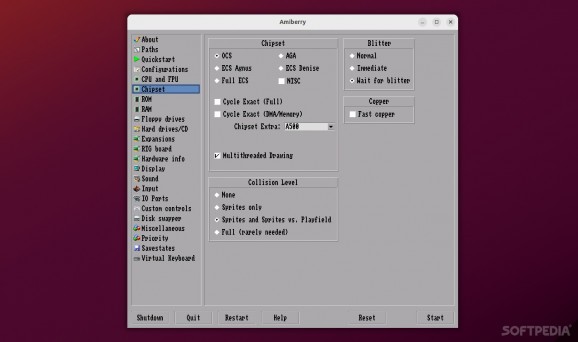Relive some of that mid 80s nostalgia with the help of this AmigaOS emulator for both Linux and macOS #Amiga Emulator #Amiga 500 Computer #PC Emulator #Amiga #Commodore #Emulator
Not everyone reading this will be able to remember Amiga since not everyone was born a bit before the 80s. Amiga was a family of PCs introduced by Commodore in the middle of the 80s. Amiga PCs featured 16 and 32-bit processors, 256 KB of RAM (or more, in some cases), and mouse-based GUIs. This was light years ahead of the 8-bit systems which were still the norm in those days.
If you want to experience what an Amiga (or the AmigaOS) to be more precise was all about, or you simply want to relieve some of that sweet 80s nostalgia, you can try Amiberry.
Amiberry is a sleek Amiga emulator for two platforms: Linux and macOS. It's free, open-source, and it's designed to work on 64-bit architectures, as well as ARM, and ARM 64-bit architectures (as well as various RISC-V platforms).
The core emulation is possible thanks to WinUAE, but do note that not all features are implemented. The main purpose of Amiberry, apart from providing an accurate Amiga experience, is to also be as resource-efficient as possible.
Amiberry also includes JIT support. This is important because this allows the app to be quite resource-efficient when running CPU-intensive emulated environments, such as desktop apps for instance.
Other features that are bespoke for Amiberry include a WHDLoad booter, support for RetroArch controller mapping, and Host-Run functionality. The app has been tested on a wide range of distributions such as Debian and Ubuntu, as well as Manjaro, DietPi, and RetroPie ARM.
It's worth noting that DietPi and RetroPie include Amiberry in their ecosystem (either it's pre-installed, or you can install it without hassle via the package management systems).
While this app doesn't have much in terms of general appeal since it's not an actual utility app, it's great for what it is. A nicely designed, and nicely optimized emulator app for a series of computers from a past era.
What's new in Amiberry 5.7.0:
- NEW FEATURES:
- Added new custom events for Disk Swapper. Two new events were added, Insert Next / Previous disk swapper slot. These allow you to select the next/previous slot and also insert it into DF0: in one step.
- Added default path for LHA archives (fixes #1234). This allows you to set a default path that will be used to load WHDLoad .lha files, for use with the WHDBooter.
- added default Floppy, CD-ROM and Hard Drive paths
Amiberry 5.7.0 / 6.2.0 Pre
add to watchlist add to download basket send us an update REPORT- runs on:
- Linux
- filename:
- amiberry-v5.7.0-debian-bookworm-x86_64.zip
- main category:
- Utilities
- developer:
- visit homepage
IrfanView 4.67
Windows Sandbox Launcher 1.0.0
Bitdefender Antivirus Free 27.0.35.146
Context Menu Manager 3.3.3.1
Microsoft Teams 24060.3102.2733.5911 Home / 1.7.00.7956 Work
calibre 7.9.0
Zoom Client 6.0.4.38135
ShareX 16.0.1
7-Zip 23.01 / 24.04 Beta
4k Video Downloader 1.5.3.0080 Plus / 4.30.0.5655
- ShareX
- 7-Zip
- 4k Video Downloader
- IrfanView
- Windows Sandbox Launcher
- Bitdefender Antivirus Free
- Context Menu Manager
- Microsoft Teams
- calibre
- Zoom Client